Choosing a convenient payment gateway is key to future development for startup owners who deal with E-commerce. Any gateway has its pros and cons, which makes the decision to select one a pretty tough task. As such, we have prepared an ultimate online payment gateway comparison that will help you make the right choice.
According to Statista’s forecast, global retail E-commerce sales will reach a value of $4.48 billion in 2021, compared to $2.3 billion in 2017; however, online shopping is still far away from traditional retail. The highest percentage of E-commerce sales in 2017 was in China — 23.1%, while the U.S. sold only 9% of products via the Internet. One way or another, online shopping is becoming more and more popular among adults.
The top payment gateways for E-commerce are:
- PayPal;
- Stripe;
- Braintree;
- Authorize.net;
- Square.
BusinessInsider.com reports that the total retail growth was 3.4% in the first quarter of 2017, with 14.7% for E-commerce. The journal also states that U.S. customers will spend about $640 billion in 2023. The thing is that the most successful online retail businesses will be able to generate the highest profits, and the technologies they use will play a crucial role in it. This is why choosing the right payment method is important for any E-commerce company’s growth. Now, we compare payment gateways to help you choose the one that will make your online store more profitable.
PayPal Payment Gateway Integration

PayPal can be called the best payment gateway among top providers. It appeared in the late 90’s and is still a powerful instrument for performing transactions. More than 165 million users entrust PayPal with their money and make purchases online using this service. According to Nielsen’s Online Buyer Insights, those online stores that use PayPal generate a 44% higher conversion rate than those who do not.
Accepting both direct credit card-based payments and PayPal makes any custom online store a self-sufficient platform for selling goods. PayPal provides three different all-in-one services (Standard, Advanced, and Pro) that all charge competitive merchant fees of 2.9%+$0.3 per transaction. Besides these plans, PayPal also offers two other plans (PayFlow Link and PayFlow Pro) that allow business owners to use third-party services that may have lower fees in comparison to PayPal’s all-in-one plans.
PayPal Integration
To integrate PayPal, you need to create a business account and PayPal Facilitator account. You also need to activate Instant Payment Notifications (IPN) and set a particular URL for IPN Listener in order to receive notifications when a transaction is performed. Use the Payment Buttons setting to implement timely payments through PayPal.
PayPal Functionality
- Direct transfers from the user’s bank account to Paypal;
- Cash advances and credit limits from the bank card can be used and deposited in Paypal;
- Fast money transfers from one PayPal account to another;
- The connection of the PayPal account to the savings account;
- Low fees during online transfers and purchases.
Platforms that use Paypal
- E-commerce platforms and website builders: Shopify, Wix, Yahoo, Big Commerce;
- Platforms that host custom online stores: Magento, Miva, WooCommerce, CartManager, AbleCommerce;
- Specialty online marketplaces: eBay, Swappa, Eventzilla, Digital Product Delivery;
- Web design agencies: ShopSite, Classy Llama;
- Logistics and business systems: WuFoo, JutForm, 123 Form Builder;
- Financial tools: Zero, Quickbooks;
- Marketing software: Eventbrite, InfusionSoft.
Advantages
One of the most important advantages of PayPal is that it guarantees 100% protection from fraud. It has competitive processing rates for sending money abroad, and it often provides shoppers with various discounts. Another amazing thing about PayPal is that it is the most popular and widespread gateway in the world. Most online shoppers have a PayPal account, which makes it logical to have this tool on your website as “a must”.
Disadvantages
Along with all the pros of PayPal, it also has some disadvantages. The most serious con of this gateway is that it is known for its unreasonable account freezing. It can hold your funds if a specific transaction is suspected to be fraudulent, and it can take a lot of time until the issue is solved and the money is released.
Stripe Payment Gateway Integration

Stripe is an E-commerce payment gateway that is known for its security features. During a transaction, the system receives payment information and processes it with its secure server, avoiding a store’s internal data. Stripe merchant services handle checkout security for online store owners. It also supports more than 100 different currencies, including Bitcoin. It is worth mentioning that Stripe raised funds in 2011 from Peter Thiel who was a co-founder of PayPal, so it is not a surprise that Stripe has a similar price as PayPal at 2.9%+$0.3 per transaction without any monthly fees. The gateway provides an all-in-one payment plan.
Stripe Integration
Stripe has a pre-set checkout form. Developers can embed several ready-to-use lines of code to the page where checkout will be executed — and users will be able to conduct Stripe payment via this page.
These preset checkout features support mobile devices, multilingual options, different types of transfers (card-to-card, Google Pay, Apple Pay, and others). Basically, developers only have to use a ready-to-go integration — and users get a responsive payment experience.
Stripe Functionality
- Accepting payments: businesses and online shops can manage their personal payment pages, make custom invoicing, install open-source plugins and embed an official UI to their websites;
- Multiple payment options: Stripe supported cards, different currencies, local payment methods, and online wallets;
- Mobile availability: the integration has iOS and Android software development kits and intuitive mobile interfaces;
- Authentication: Stripe support multi-factor user access and detects suspicious behaviors and potential attacks;
- Documentation: Stripe allows managing all payouts, including multicurrency and unified ones, and provides assistance in financial reporting and accounting.
Platforms that use Stripe
- Online marketplaces: Lyft, Thumbtack, Instacart;
- E-commerce services: Shopifty, SquareSpace, WooCommerce, WuFoo;
- Crowdfunding platforms: Kickstarter, GoFundMe, IndieGoGo, Zola;
- Travel services: Tripleseat, Wetravel, FareHarbor, Bookeo.
Advantages
Stripe has a comprehensive pricing policy. It is a simple tool that can satisfy the needs of most online stores. Stripe is well-known for its reliable security system and it supports both Android Pay and Apple Pay, using more than 100 available currencies. It has a secure open API that can be easily connected or even customized by your developers.
Disadvantages
As Stripe is an all-in-one payment provider, it does not allow the integration of third-party payment gateways to decrease your expenses.
Braintree Payment Gateway Integration

Braintree was launched in 2010 and, since that time, it has become a competitive player among top payment solutions for online stores. In fact, it was on the path to becoming the best online payment gateway before PayPal acquired it in 2013. Braintree accepts payments from Venmo, Coinbase, Android Pay, Apple Pay, and PayPal. Indeed, they also accept standard card payments as well. This gateway charges a standard 2.9%+$0.3 fee per transaction, without any hidden costs or monthly fees.
Braintree supports the following platforms:
- E-commerce platforms: Opencart, Magento, Bigcommerce, Spree Commerce;
- E-commerce services: Shopify, WooCommerce (Wordpress) and more.
- This payment gateway supports over 130 various currencies in 44 countries and is used by Airbnb, Uber, GitHub, Dropbox.
Braintree Integration
Braintree provides a well-documented API for easy integration in any kind of online store. With a pre-built template, developers can enable users to pay with a credit card, Google Pay, Apple Pay, direct transfers, or via other payment methods.
The integration has a built-in checkout UI that developers can customize according to the website’s design and style. This UI allows users to fill out personal data, specify the favorite payment method, and complete the operation.
Finally, the integration is equipped with built-in security algorithms. Developers don’t have to integrate custom encryption or backup algorithms — the API already offers set-up safety mechanisms.
Braintree functionality
- Supports credit card, Google Pay, Apple Pay, PayPal, and debit card transactions;
- Storage of customer financial information in PCI-compliant vault;
- Customers’ personal accounts where users manage and delete their payments, connected cards
- Secure storage of customer payment details in the PCI-compliant Braintree Vault;
- Customers’ personal profiles: users manage their payments, connected cards, financial histories;
- Integration with Paypal in-context payments;
- Supports refunds from credit cards and online wallets.
Advantages
Braintree allows business owners to easily set repeat billings on their web applications. The gateway offers a discounted rate (2.2%+$0.3) for eligible non-profit organizations. It provides advanced anti-fraud protection using reliable payment data encryption.
Disadvantages
Braintree charges for each processed transaction and does not provide fixed pricing packages for enterprises. It also charges an additional 1% if the transaction is presented outside of the home currency. The companies, which have a turnover of $80,000, cannot count on discounted rates.
Authorize.Net Payment Gateway Integration

Authorize.Net has been providing its services for over 20 years. This is a classic payment gateway that handles transactions between your web resources and your customers. Authorize.Net offers both traditional gateway and all-in-one options. With All-In-One option, there is a standard for payment gateway providers 2.9%+$0.3 fee. And with Payment Gateway Only plan it charges 10¢ per transaction, 10¢ daily batch fee and $10 monthly fee.
Like PayPal, Authorize.Net allows business owners to use third-party merchants in order to receive payments with lower fees. An amazing thing about this gateway is that it is much easier to get started with Authorize.Net than other solutions like PayPal. It is compatible with any processor, which eliminates the need to look for third-party merchants that support your gateway.
Authorize.Net Integration
You can use one of three available Authorize.Net integration methods: Advanced Integration Method (AIM), Server Integration Method, or Direct Post Method. To integrate the gateway using the AIM, you need to create an Authorize.Net sandbox account and set a customer form. To handle recurring billing and refunds, you have to implement a Silent Post and then activate a live mode to start receiving payments if you use the official SDK.
Authorize.Net Functionality
- Integration with Visa, American Express, and Mastercard credit cards, as well as online wallets and payment systems (PayPal, Google Pay, Apple Pay).
- 13 fraud filters for access control, IP address monitoring, and detecting suspicious transactions.
- The support of recurring payments: Authorize.net uses previous payment data for the next transactions, storing financial data in templates.
- A mobile version: Authorize.NET can be connected to mobile apps for direct payments;
- Visa Checkout: a safe authentication for VISA cardholders — after entering login and password, user have access to the full financial history directly from your website or app;
- PayPal Express Checkout: Authorize.NET interacts with PayPal users and wallets.
- Documentation management: website and app owners and developers get details on their financial activities and profits.
Platforms that use Authorize.Net
Authorize.Net allows businesses to cooperate with merchants, financial institutions, and banking organizations to connect their businesses to the payment system. Among the best-known Authorize.Net merchants are Wells Fargo, iPayment, Flagship Merchant Services, WorldPlay, Bank of America Merchant Services.
Advantages
Authorize.Net allows a quick start for receiving payments through your online store. It provides both a traditional gateway and all-in-one options. Furthermore, it has the same transaction fee as other solutions do. You also can implement a third-party merchant service to decrease your expenses on processing rates.
Disadvantages
In comparison to Stripe, Authorize.Net does not contain a high-security level. When you need to transfer your data, this task will be much harder than with Braintree’s migration service, for example.
Square Payment Gateway Integration
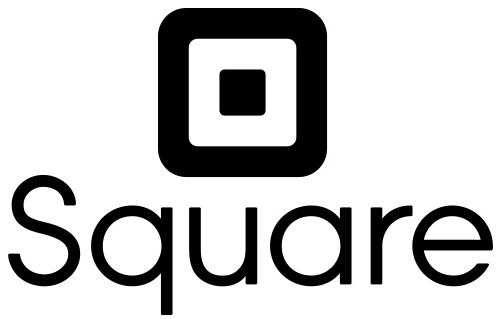
Square is a young payment gateway that was founded in 2009. It is one of the most feature-rich mobile processing systems that does not require monthly fees. It has the same pricing policy for online transactions as its competitors in this comparison: 2.9%+$0.3. Its flat rate for keyed transactions is 3.5%+$0.15 and 2.75% for swiped ones. Square supports such E-Commerce platforms as WooCommerce (Wordpress), BigCommerce, Ecwid, and Weebly.
Square Integration
Square provides its payment APIs for online stores. It allows developers to seamlessly integrate the gateway into their checkout process with less than ten lines of code. You can also use other Square APIs to handle item and inventory management, employee management, and receive analytical reports.
Square Functionality
- Support of credit cards, PayPal, Google Pay, Apple Pay;
- Simple API integration: it requires less than 10 lines of code and the website is updated immediately;
- Integration with Square’s physical device for accepting online and offline payment;
- Online and offline payment processing.
Platforms that use Square
- E-commerce integrations: WooCommerce, Weebly, BigCommerce;
- Software as service applications: Wix, JotForm, 3DCart, DrChrono, and others;
- Marketing tools: MailChimp, Pointy, Dor;
- Points of sales: KioskBuddy, TouchBistro, Lavu.
Advantages
Square has a comprehensive pricing policy and transparent processing rates. It provides free advanced analytics including a detailed and informative dashboard representing current sales data.
Disadvantages
Square is known for its random fund holds on large transactions. Numerous complaints are sent to the company in order to solve such issues. Furthermore, Square has a lack of professional customer support as issue solving often takes too much time.
The Best Payment Gateway For Ecommerce: Comparison Chart
| Monthly Fees | Transaction Fees | Countries | Currencies | Card Types | Limits | On-Form Payments | Recurring Billing | Mobile Payments | |
| PayPal | 0 | 2.9%+\$0.3 | 202 | 23 | 7 | $60.000 | V | V | V |
| Stripe | 0 | 2.9%+\$0.3 | 26 | 135+ | 7 | 0 | V | V | V |
| Braintree | 0 | 2.9%+\$0.3 | 46 | 130 | 8 | 0 | V | V | V |
| Authorize.Net | $10 | 2.9%+\$0.3 | 4 | 12 | 7 | 0 | V* | V | V |
| Square | 0 | 2.9%+\$0.3 | 5 | 5 | 6 | $50.000 | V | V | V |
Best payment gateway for subscription
SaaS business requires monthly billings, trial version support and processing a big amount of small quantity payments. We’ve checked which company from the list of payment gateway providers to find the best payment gateway software that meets these needs.
If you are building a payment system into a software-as-a-service platform, take a look at our tips on SAAS development.
PayPal
Recurring payments are available as a feature of PayPal Payments Pro and Virtual Terminal and costs $10 per month in addition to the regular monthly fees. PayPal also allows setting a free trial period in recurring payments. After the trial period ends, a customer will be billed under the regular terms. In addition, PayPal classify transactions under $12 as micropayments and rates it as 5% (6% for cross-border transactions) + $0.05 per transaction.
Stripe
Stripe also supports trial period settings and recurring payments (via its partners). However, doesn’t offer special fees for micropayments.
Authorize.Net
Together with recurring payments, Authorize.Net offers a customized trial period settings too, stressing that the trial information could be added only before the subscription is activated.
Braintree
This provider supports recurring payments and trial period options and helps to arrange it on a case-by-case basis or set different plans that you can apply to new subscriptions. No special fees are available for micropayments.
Square
With Square, you can set up recurring payments and repeat payments (when transaction repeats but the billing amount may vary). Standard fees are 2.9% + 30¢, but if your customer authorizes you to Card on File (CoF) payments, then it’s 3.5% + 15¢ per invoice.
Recurly
A new name in this list of best payment gateway for subscription is Recurly. This provider specializes in subscriptions but also allows you to submit one-time transactions if you need it. Recurly offers four billing models: Fixed Recurring, Seat-Based, Usage-Based and One-Time. You can also choose a Hybrid model, which is a combination of Fixed Recurring with One-Time. Charging $99 per month for the Core plan, Recurly gives a 30-day trial and does not charge a setup fee.
The choice of best payment gateway providers is always up to business owners. We hope that our payment gateway comparison will help you make the right decision for your business and to choose the best payment processor for eCommerce, taking into account your needs and requirements regarding payment processing options and price.
When you build your web app and come across the need to integrate gateways, our professional team will help you do it in the shortest timeframe.






