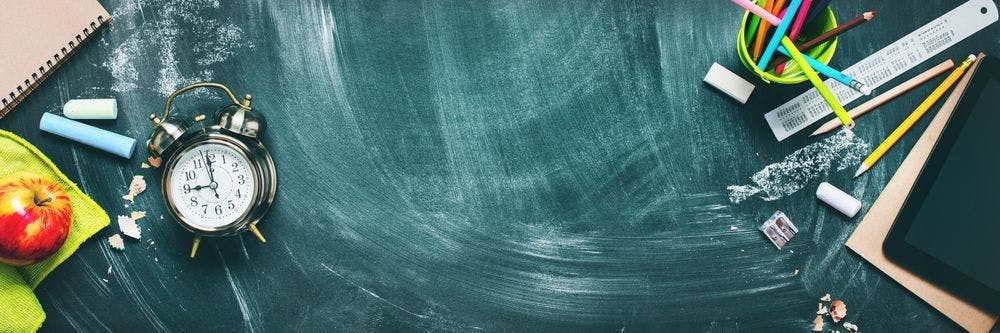
How to Create a Custom Virtual Classroom Software for Online Teaching?
Virtual classroom software is a learning environment that supports online interactions and educational activities between instructors and trainees during training activities. Such apps can increase the value of online learning by addressing the students' needs or provide you with a platform for corporate training. So, in this article, we will describe how to build an online teaching software.
Online learning has become a safe and effective learning option as the COVID-19 pandemic has turned the personal and professional world upside down. It is important to note that even before the pandemic, the global e-learning market was already showing significant annual global growth. Experts expect it to reach $ 336.98 billion by 2026, with a CAGR of 9.1% from 2018 to 2026 (Syngene Research, 2019). And the growth estimates are likely to be updated due to the pandemic.
All online learning providers continue to see a sharp increase in demand for services. So now is probably a good time to turn your ideas into a full-fledged online learning platform.
WHO NEEDS VIRTUAL CLASSROOM SOFTWARE?
Educational Sector
Virtual classroom development helps educational institutions reach a wider audience and remove existing barriers. In addition, institutions can sell their courses and online degrees through many different channels and thus develop and maintain their brand.
Businesses
Distance learning software helps reduce training and development costs. Companies do not need to consider the location of physical education courses, organizational issues, or teacher costs. They can teach large audiences by recording online courses and thereby attract new employees to the materials on an ongoing basis at no additional cost.
Government
Governments need virtual learning software or virtual classroom mobile app development to implement national programs and grants to make online education accessible to all.
Human Resources
Virtual learning software helps people develop skills, retrain, find new job opportunities, and succeed by learning from anywhere.
GET AN ANSWER WHAT IS BETTER: BUILD OR BUY SOFTWARE FOR ONLINE TEACHING
Let's briefly look at what you are likely to encounter, making a choice in favor of one of the solutions.
| Pros | Cons | |
|---|---|---|
| Custom Software |
|
|
| Ready-Made Software |
|
|
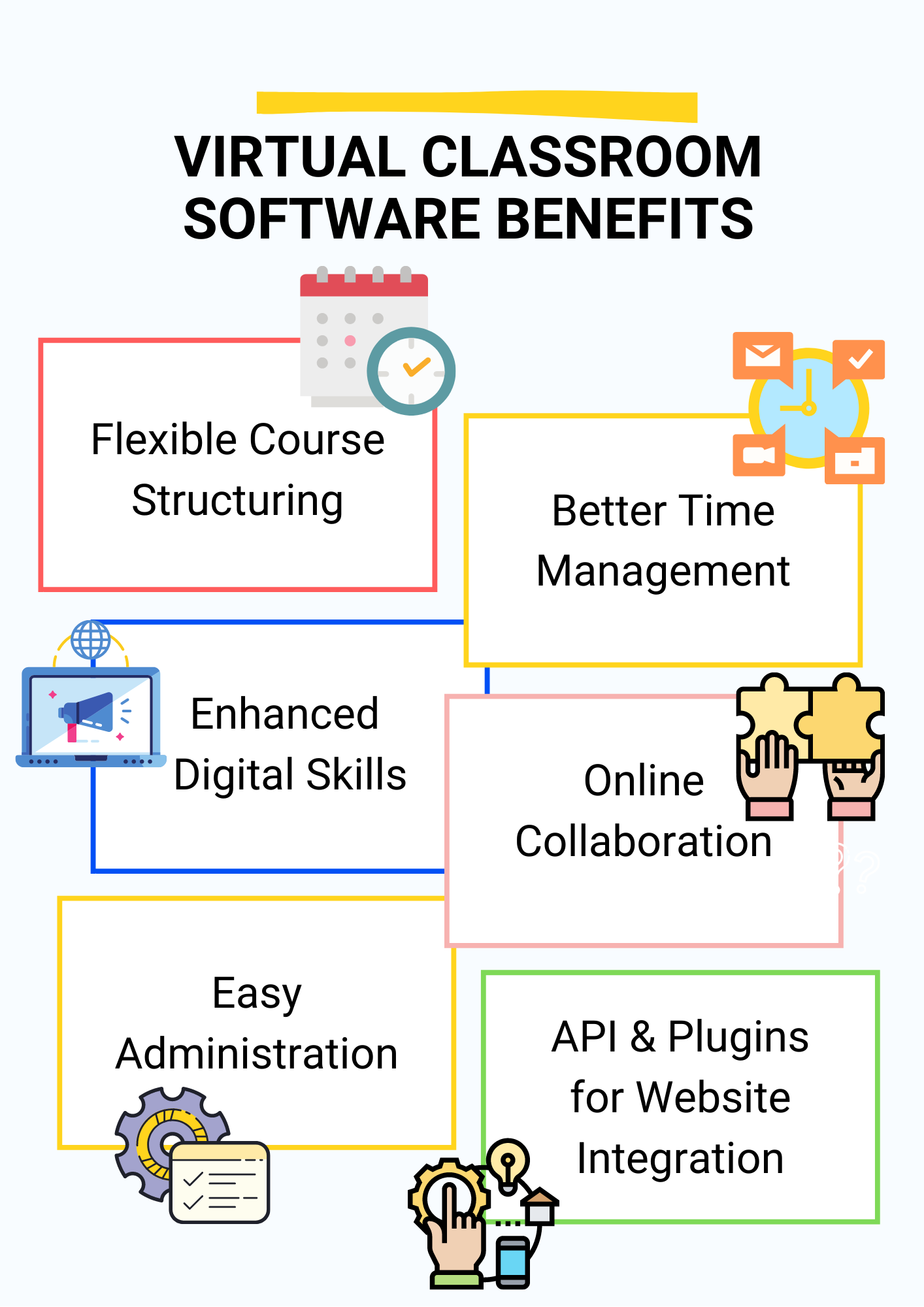
How to Choose the Best Virtual Classroom Software?
Structured classrooms led by instructors have an advantage over self-taught lessons. Virtual classrooms allow the flow of experiences from experts to the trainees, regardless of the physical location of the experts or the trainees. However, to ensure the quality of this exchange, there are multiple factors that you should consider when choosing the best software for online teaching to suit your requirements.
Video Conferencing Abilities

Video conferencing abilities are vital to such software. You aren't limited in the number of participants by the capacity of a room or lecture hall, and they can all see and hear the instructors live, similar to a face-to-face setting.
The instructor can also see the learners in real-time, which makes the class dynamic and interactive. Sure you can have separate software for video sharing, but having video conferencing abilities integrated into your virtual classroom is much more convenient (e.g., students don’t have to click through various tabs or log in to different services).
Interactive Features
It’s no secret that interactive education provides better recall and value than passive learning. Your platform for eLearning should provide the tools to engage your audience, features that prompt them to ask questions, take quizzes, or participate in discussions. Students need to have access to a raise-your-hand tool allowing them to draw the teacher's attention if they want to request clarification, for example.
Some software platforms provide a “break out” feature, which allows the instructor to break a large class into smaller groups (e.g., 50 people into 10-people groups) to conduct certain activities in the break out rooms. This is a way to increase collaboration between students or trainees.
Timed Testing Options
Testing is an important aspect of learning. It could be hard to test your students if your virtual class software does not provide you with testing options. This includes the ability to set up timed tests that time out automatically, an auto-grading system, and instant feedback to the learner with the results.
This is also useful for corporate training purposes where the continued appraisal is an integral part of each training.
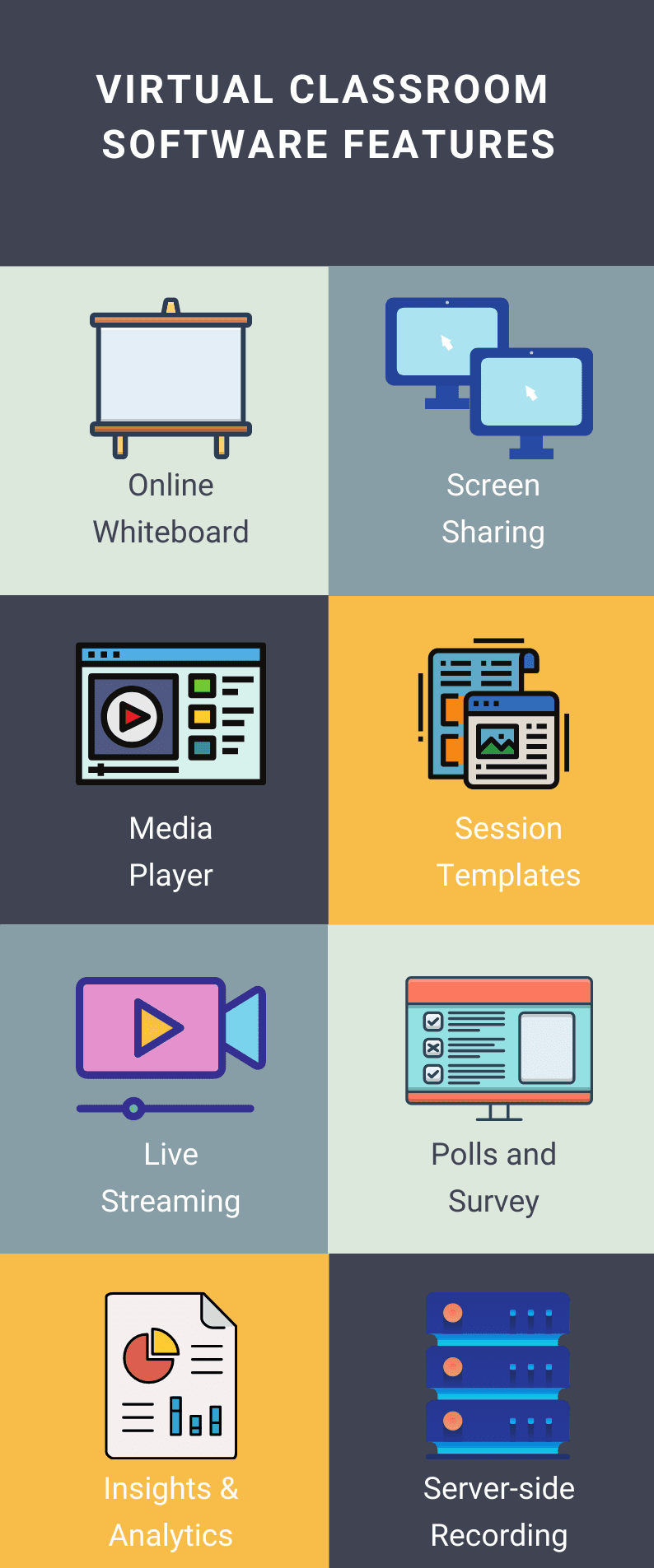
Instant Communication Tools
Instant communication tools allow the instructor to promptly respond to any questions and concerns raised by the trainees. This is crucial because participants may not be eager to ask a question later after the lecture, which is a missed teaching opportunity.
These tools aren’t limited to instant text messages, but could also include file sharing, scheduling calendars, and anything else that could facilitate interaction.
Reference Modules
Some eLearning platforms are rich with reference materials like links, notes, and appendices. When these aids are presented readily to the learners, they’ll be more eager to make use of them. Many learners don’t have the time to search for further info about the subject at hand. And a better teaching technique would be to offer them materials you know they will benefit from at certain stages of the learning.
Storage Options
For pre-recorded online courses, the software should be able to store all your data like video lectures, notes, assignments, and calendars. It should also provide trainees with the ability to download the learning materials for self-paced learning and revision.
Even in live lectures, storage options are important. You may need to record the lectures and make them available online. Your learners may need to have a rewind option to review something they missed.
Progress Metrics
Quantitatively measuring the students’ progress is one of the key parts of learning and the software also needs such an option. This can help you track the results and effectiveness of your teaching approaches.
These features of a virtual classroom are essential for the software system to function properly. Yet, you might find that their interpretation in the existing platforms is lacking something. In this case, you can always develop virtual classroom software. This can be very useful, especially when you want the software to be built around your business goals and values. You can consult a web development company about the process and the prices for a solution like this.
STAGES OF CREATING SOFTWARE FOR VIRTUAL TEACHING
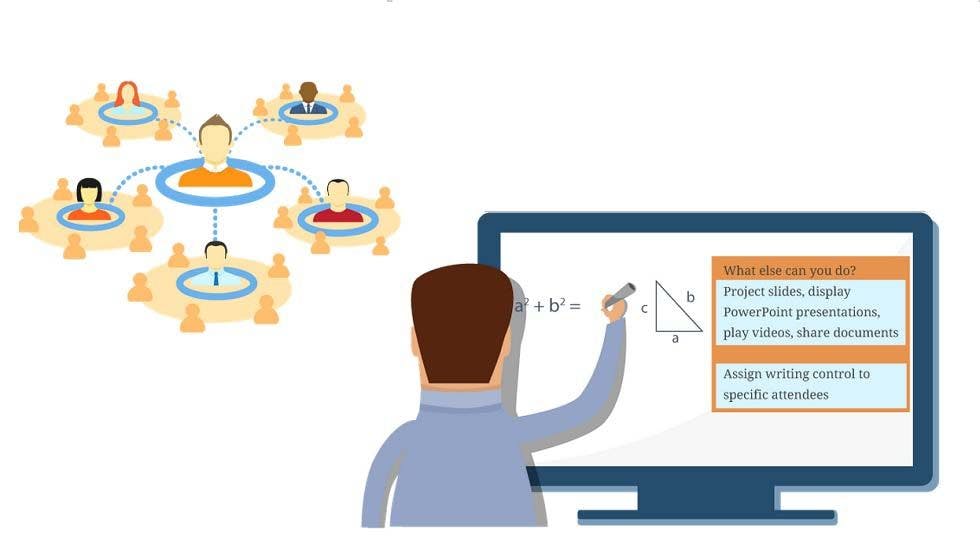
For virtual classroom software development, the right option is to hire outsourced developers or, at least, consult them. A competent and experienced team of developers can make all the difference in the process. This will allow you to focus on your goals without being overwhelmed with technical details.
According to the mode of teaching you prefer, you can consider two types of custom virtual classrooms. One type is more basic and is useful for pre-recorded lectures and the other can handle live video streaming and live chat. Depending on the type you choose, you can create virtual classroom software in one or two stages.
Stage 1. Creating software for Recorded Lectures Learning
Recorded lectures give you the ability to provide a schedule that suits a wider group of people; for example, those who are living in different time zones or have different work schedules. Students can also learn the material at their own pace with an unlimited replay option to revise the information as many times as they need.
When you consult your technical partner about creating a virtual classroom that depends on recorded lectures, discuss the following functionality.
A Registration Module
This module allows you to create user registration and login forms, as well as sending confirmation emails for registration. You can also build an account page for your students to manage their profiles and notifications.
Planning and Scheduling Modules
This module allows you to schedule the learning sessions to a specific time and to plan future learning activities. With a vigorous class timetable, you can schedule repeating and one-time sessions on certain days of the week.
A Homework Checking Module
This module can help you with homework management. You can monitor assignments, quizzes, and exams. You can also add an auto-grading system to provide students with feedback and recommendations.
A Recorded Lectures Archive
This archive allows you to store all your video lectures in one place to access them easily from anywhere. You can categorize your videos into groups, add tags and info about each course.
A Payment System
This module allows you to easily process the payments for your courses. A popular online payment system like PayPal can be integrated into the software to facilitate selling live courses, lectures, and training so you can get higher revenue faster.
A Recommendation System
This system allows you to predict the learners’ needs based on their performances and preferences. By offering relevant learning resources to your audience, you have a better chance to engage them more in the learning process.
A Teachers Possibilities Module
This module provides the teacher with the tools to create effective learning opportunities for the students. The instructor can upload the teaching material and prepare for the class in advance. Other tools allow them to upload a library of data resources, and to monitor the attendance of students.
Stage 2. Creating Software for Online Streaming Learning
Live lecturers are gaining popularity over recorded lectures because they provide more chances of interaction in the classroom. This functionality helps encourage the audience to engage with the instructor and ask more questions along the way. According to this report, 39% of adults who have taken an online live class say that it’s similar in value to the traditional face-to-face format.
If you want to include online streaming to your virtual classroom software, you need to build the functionality from Stage 1 and add the following:
Video Streaming
For live sessions, your custom virtual classroom should be able to handle video streaming. The videos should be of good quality with no latency.
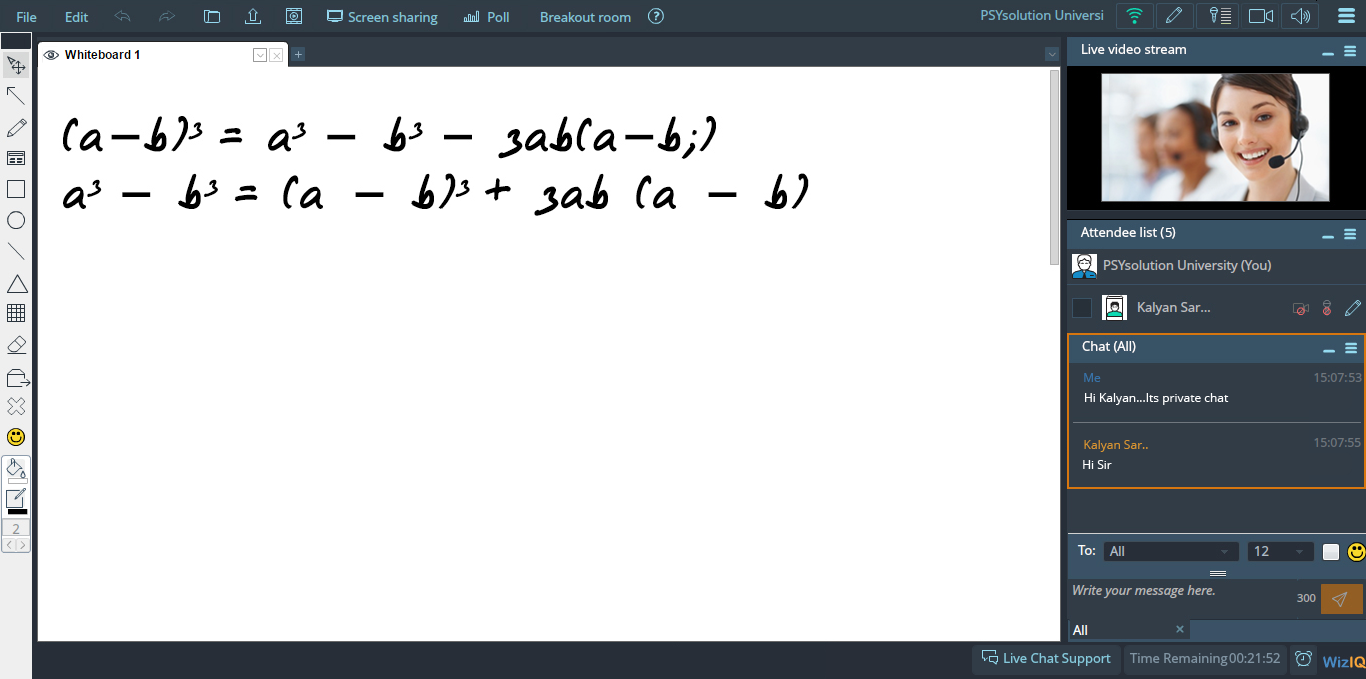
Online Chat
This module is also important for live lectures. It allows for instant communication between the instructor and the trainer.
Tools That Can Be Embedded Into the Software:
Besides the various modules discussed above, your software can be integrated with third-party tools that add more value to your customized software. They are well-established and tested. Here are some examples:
- Bigbluebutton is an open-source online learning software with video and chat features, for an effective distant learning experience.
- Zoom is an online meeting and conferencing software with a focus on training, team cooperation, and business messages.
- GoToMeeting is an online meetings software that can be customized for your needs with built-in video and messaging options.
Best Software for Online Teaching
And last but not least, here are some great examples of existing virtual classroom software you can try out and take inspiration from before building classroom software for teachers.
Docebo
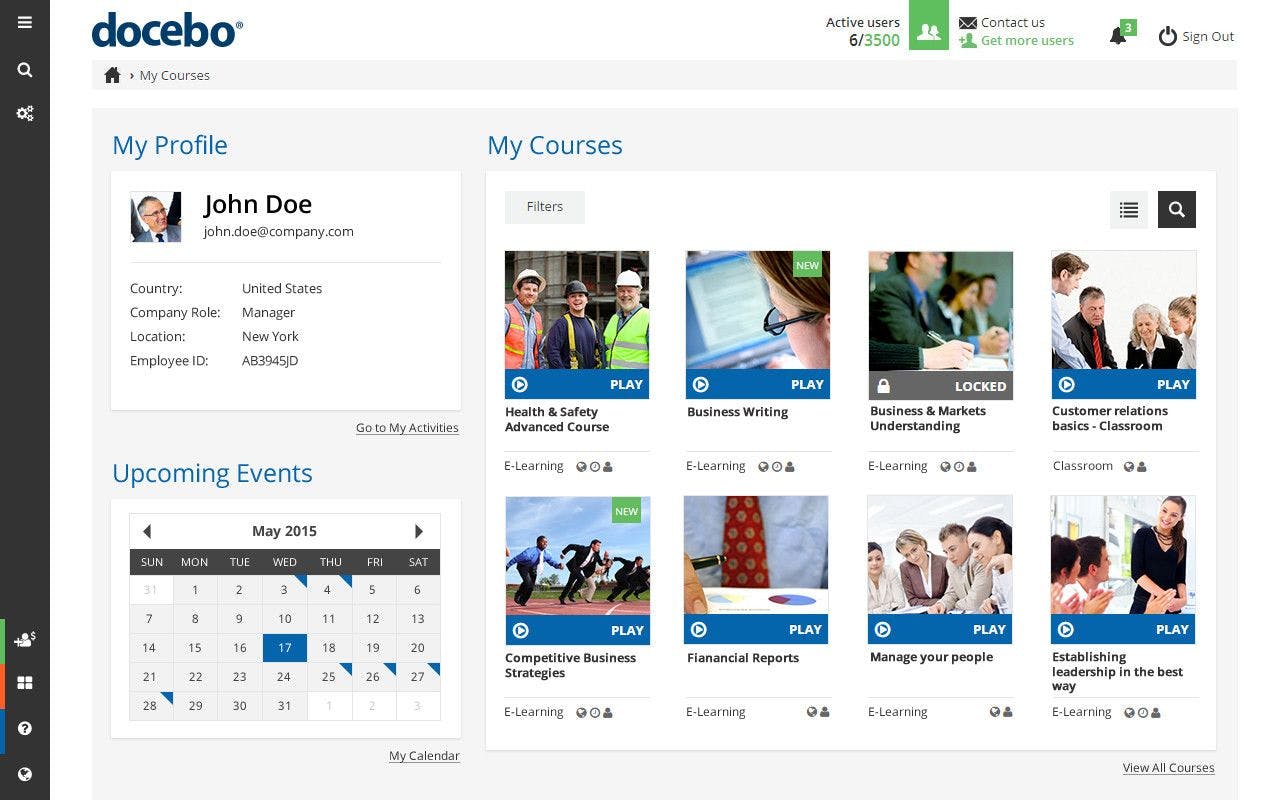
Docebo is an AI-powered technology that augments learners’ experience by delivering content curation for personalization. In this single environment, you can engage your partners and customers to increase the value of their participation. All this, while automation the tiring and time-intensive tasks.
Features:
- Cloud-based, ready to go.
- Intuitive user interface.
- Custom branding
- Unlimited storage.
Tutor Room

The Tutor Room comes with essential Learning Management System (LMS) features, so you can set up accounts for tutors and students, upload lessons, and schedule classes easily.
Features:
- A headmaster dashboard to manage accounts and lessons.
- Students and tutors can log in from any browser.
Versal

Versal is a creative way to share knowledge across your organization, for corporate training and customer product tutorials.
Features:
- You can deliver your courses directly or embed them on other websites.
- A single dashboard to manage courses and learners.
- Multi-author collaboration to create courses.
Adaptiveu
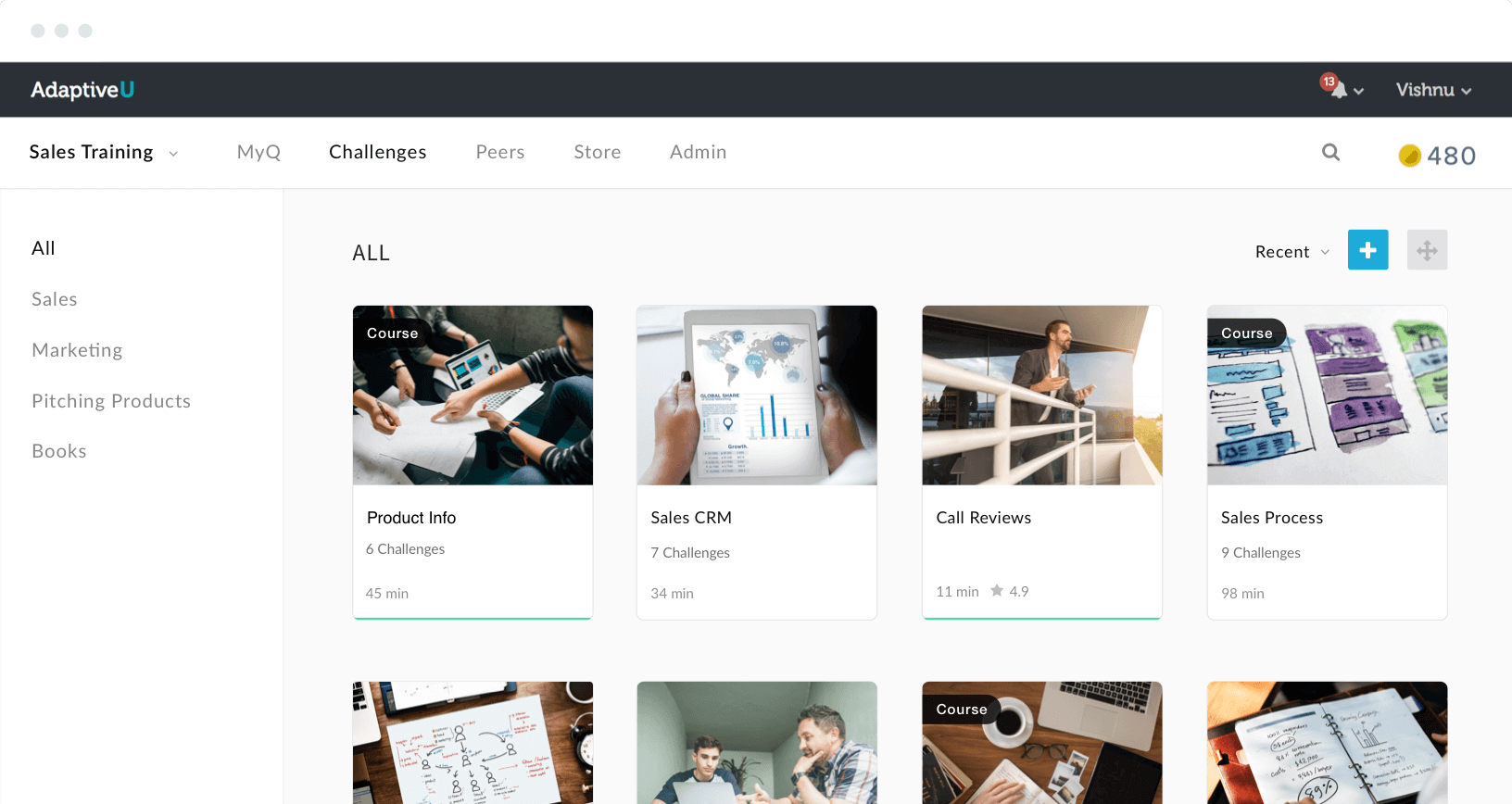
Adaptiveu is a virtual classroom that can be tailored to your needs. You can use it for teaching students, training employees, or showing your customers how to use your products.
Features:
- Easy course creation tailored to your needs.
- Custom branding, such as unique URLs and logos for your brand.
- Responsive design that adapts to desktops and mobiles.
Mindflash
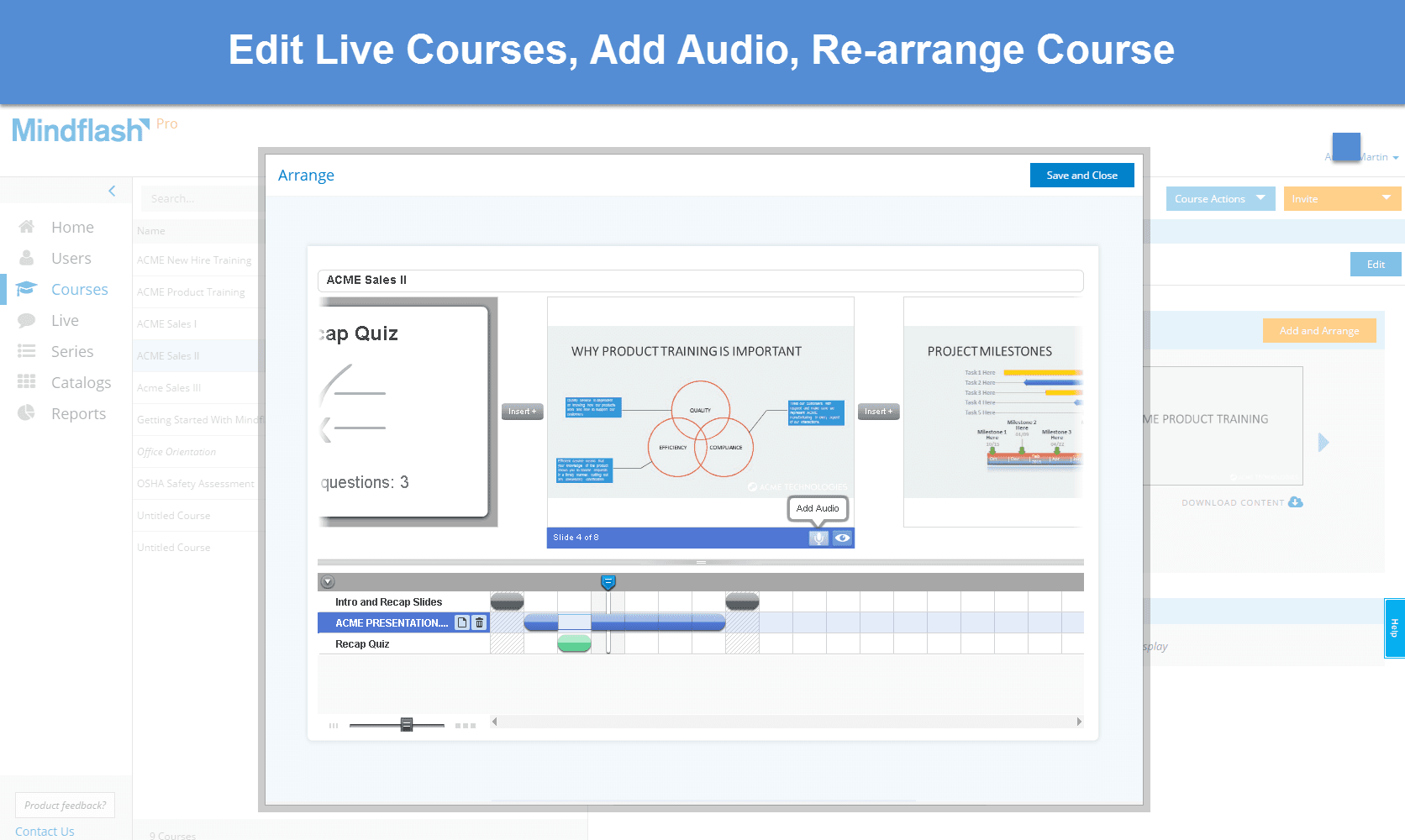
Mindflash LMS creates a convenient environment for the trainers to track course progress or send automated reminders to employees who work at the office, from home, at the office, or in the field.
Features:
- Easy-to-use.
- Mobile responsive.
- Custom branding, such as while labels.
WHAT IS THE AVERAGE PRICE FOR DEVELOPING CUSTOM VIRTUAL CLASSROOM SOFTWARE?
It is quite difficult to determine the exact cost of classroom classes software development. Many factors influence here, such as: type and size of the project, cross-platform, hardware, composition of the development team and rates of specialists. Obviously, the simpler the system you want to build, the less specialists and time you will need. And that means less money.
You can use our calculator to understand the approximate cost of the project. Or just write your requirements to us and we will calculate the possible price.
CONSIDER GEARHEART YOUR TRUSTED PARTNER
We do web development for 10 years and work with fairly common tools such as Python, Typescript, Angular, React, Postgres, Mongo and more. At the same time, following the best industry practices - code reviews, CI/CD, linters, unit tests, etc - is an integral part of our work.
The stages of working with us look like this.
First, we understand the client's needs, then draw up documentation and describe the requirements. After that, we move on to coding and testing. Then we launch and support the product. At all these stages we work closely with our customers.
Our team consists of carefully selected professionals who have been working for the company for a long time.We do not transfer our employees to client project teams under their direct control, as we provide outsourcing only. Instead, we form a dedicated team and manage employees. This guarantees the clients a clear and transparent workflow, while they can focus on solving their business problems.
Gearheart experts cover requirements, development, QA and DevOps. For projects with custom design we can attract a third-party designer or work directly with yours.
The entire workflow is always accessible to clients: time logs, code, servers, documentation, etс.
Go from idea to launching your own product. We are ready to discuss your vision
Wrap Up
Online teaching software for teachers and students is an integral element to today’s learning environment. Their use is booming and isn’t expected to stop any time soon. They promise a safe and convenient space for teachers and instructors to share their lectures with students and trainees.
Virtual classroom software can be multi-purpose. You can use it for online tutoring and teaching, employee training, hosting webinars, virtual offices, and live help desks.
With that in mind, it only makes sense to invest in this area, and create a software for teaching online that aligns with your goals and values. The right development team like Gearheart ensures useful experience as well as the necessary skills needed to develop custom virtual classroom software. Now you know what to discuss when talking about developing a software for online teaching.
Subscribe for the news and updates
FAQ
How can you create virtual classroom software?
How long does it take to build a custom virtual classroom software?
Where you can see our projects?



