
4 Things You Need To Consider Before Creating a Scalable Data Import System
Planning to build a scalable data import system? Then, we know exactly what you need!
Developing a data import system requires time and effort. There are many significant factors which you should consider to create a solution that will perfectly fit your needs, increase productivity, and help you reach the goals you set for yourself and your business. In this article, you’ll learn everything about:
- Five steps of data import, as well as volumes and types of data, estimated the complexity of each step, and working tools;
- Security;
- A disaster recovery plan;
- The role of usability in a system.
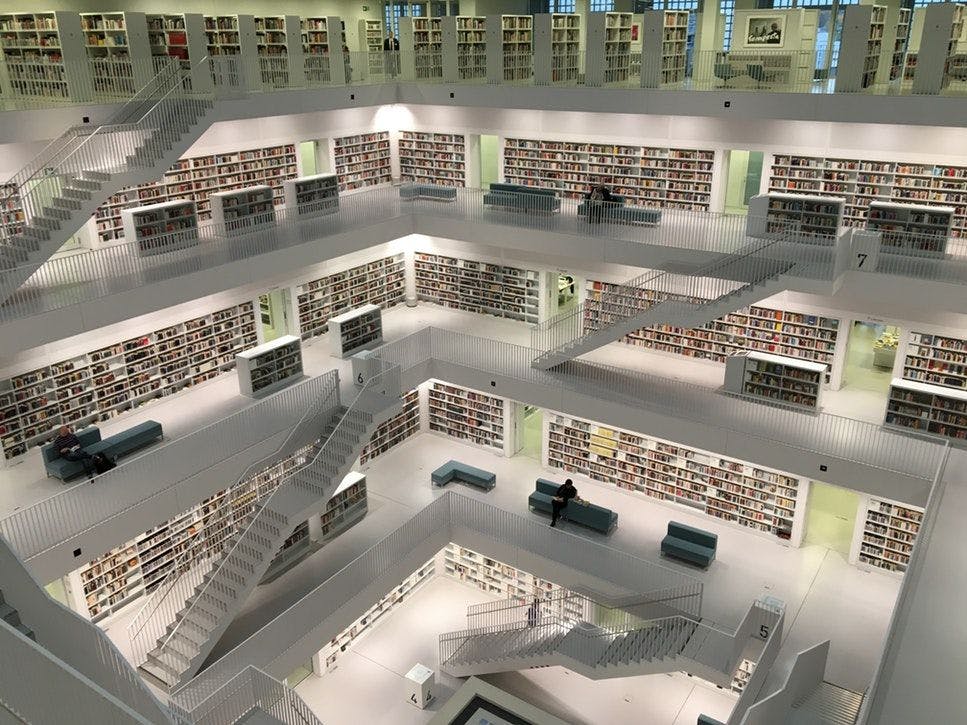
Scalable data import systems in five steps
Building an automated data import system starts with an analysis of your goals and needs and a detailed plan on what functionality will be most suitable in your case.
It might include:
- Export of data;
- Custom filters;
- Data and object segmentation;
- Automation;
- Schedule;
- Data processing and forecasting;
- Enough storage to save your data files;
- Different views for different users, and so on.
Write down what business functions are presented at your company, which ones of them will use the data import system and for which purposes. Some of them may require more complex computation or algorithms, and others may need the ability to build models or provide a scheme that displays forecasts and reports in a user-friendly way.
But before you do any of that, you should understand what steps it usually takes to import data into the system.
They include:
- Collection;
- Normalization;
- Transformation;
- Storage;
- Access.
Let’s take a look at each step in details.
1. Collection
Collection means receiving data from different sources in various scenarios which can be the following:
- We enter a server and copy data or somebody gets to our server and imports data;
- We use API to receive data or somebody uses our API to upload data;
- We enter a database, make a request, and receive data;
- A parser gathers data from different websites.
The process of gathering data when a thir-party utilizes your API to upload data or adds data to your server is called a push. Otherwise, the process when you use someone’s API to gather data is called a pull.
The main goal of the collection is to gather as much data as possible as fast as possible. At this step, the format of this doesn’t play such a big role.
The data should be saved in places which let you upload unstructured data in a fast way:
- FTP server;
- Amazon S3;
- MongoDB (or other document-oriented bases).
At this stage, you shouldn’t worry about using storage which is comfortable to use for data reading and processing, as your main focus is fast uploading.
2. Normalization
At a previous step, we’ve been uploading data from different sources and in different formats. Now, we should make sure that data will be presented in the same format. That said, this format shouldn’t be the same as your final goal. What’s important is that it’s the same for each file no matter the source of data. During normalization, you should also get rid of invalid data. For this purpose, it’s possible to use any instrument such as Celery or Airflow.
After that, you can save the data in the form of files on a server or in S3. You can also create a structured database, as the unified format is already defined.
3. Transformation
At this stage, we receive valuable data in the format suitable for future use. For that purpose, you can implement duplicates processing algorithms, machine learning, discarding invalid or extra data, and other methods that can help you receive data from new objects. Solutions like Celery, Airflow or Spark are perfect for these tasks.
4. Storage
Now, you should store the ready data in the system that can save structured data in the amount you need. These can be analytical (OLAP) bases such as Redshift or Clickhouse.
5. Access
Custom developed data import systems are built for businesses, which means that there will be several users entering the system. All of them should be able to easily figure out how to import data, export and change it. That’s why these systems should be flexible and able to transform to meet the needs and business functions of multiple users such as administrators, IT experts, and others.
The access can be done straight from the database or using transitional interfaces such as Tableau or Qlik. You can also upload part of the data to a separate access base like ElasticSearch.
How to optimize these steps
There’s no point in trying to build an automated data import system that isn’t scalable. The development of such software takes time and budgets, so make sure that you invest in a solution that has the potential to grow dynamically as your business expands. The speed of the workflow and an ability to scale will partly depend on the server which hosts your data import software.
It’s important to optimize the schedule of the entire process so it doesn’t take any extra time or operations which could be avoided. For this purpose you could do the following:
- Divide the steps and bring them to life in a way that individual steps don’t depend on each other. For example, if the normalization takes extra time, the collection of data on the first step shouldn’t be paused because of it.
- If it’s possible, miss the data saving process and send data right to the next step in line.
- Make the access step independent from uploading data. For that, you can store the data for reading in a separate base which isn’t overwhelmed and is ready for a sudden import of large amounts of data.
Security
For any business, security of a data import system is one of the most significant factors. Data protection from external access is the aspect you should take into account. For that purpose, all the import steps should be made separately from each other, each with it’s own set of access rules. So that import step server was only accessible to enter data, but not read. Processing and storage should not be available from the outside at all. Access services must only allow to read a portion of data. As a matter of fact, Access service itself should only have access to portion of data from the Storage service.
A disaster recovery plan
You should also take care of the disaster recovery plan that can help you restore data in case of any technical issues. A solution for that is having data backups which can be full, differential, and in the form of transaction logs. In case you store large amounts of data, you should consider using differential backups. They save only data which was edited or changed since the last backup. It would save your storage space and time significantly.
It’s important that the developer tests restoring data from the backups before using them in your system simply to make sure that the process actually works, and you save enough data for a proper recovery.
The significance of usability
User-Friendly and intuitive design is a key factor for the efficient use of scalable data import systems. Regarding scalability, it shouldn’t become a reason for a more complex or counter-intuitive design. The bigger the company, the more problems should be solved, which means that an automatic data import may come in handy.
One more important factor is the visualization of data that can make it a lot easier to understand, interpret, and get insights from your data import system. An ability to build models and create reports is also important, as it lets users demonstrate the results in a visually pleasing and comfortable format to colleagues and management.
The third factor is flexibility in terms of integration with other services. In a data-driven business, it’s critical that you integrate all of the tools and systems for comfortable use. Make sure your data import system can be synchronized with other tools that are essential for your business.
Wrapping it up
Bringing an efficient data import system to life is not an easy task. Don’t opt in for the moonshots, and try to take a step-by-step approach. Overall, pay attention to these factors:
- Your business needs;
- Functionality that it requires;
- Security issues;
- Usability of the software;
- Scalability.
If you want to create a scalable data import system but don’t know where to start or simply need to discuss this option with experts, we are always here for you. Our developers will consult you on every aspect mentioned in this article and beyond, and develop a scalable data import system that will leverage your business efficiency and, as a result, increase ROI.


