The modern world is an excellent breeding ground for all sorts of companies. But given that the competition is quite high, solutions that facilitate and speed up work processes are extremely important.
More and more corporations need to develop their web products quickly. The best way to reduce costs and speed up the development is to use one of the top no-code development platforms.
Their essence is quite simple. They enable almost anyone in your company to create web solutions, such as:
- applications (including mobile apps),
- customer experience services,
- workflow optimization,
- modernization of inherited applications, and so on.
The creation process takes place with a selection of visual tools. There is no need to create any code at all. For that reason, less-experienced developers can do the job. In this case, there is no need to look for and hire a professional IT developer.
If you want to create a more complex web product, then one of the top low-code development tools will be the right choice. The market offers a huge variety of such programs.
These platforms will help you achieve your desired result with visual tools and inserts of code. You can write code for creating more complex and customized parts of the application.
In most cases, the two types denote almost the same thing. But, of course, all the benefits depend on choosing the right platform that suits your needs.
How to choose no-code development tools
The growth and development of modern technologies gives you the opportunity to use the best solutions to make your ideas come true. But with a few useful tips, it's much easier to choose the right solution to provide custom website security and create an easy-to-use interface.
Identify your company's needs
Before you start looking for web production software, you should know exactly what you want. First of all, it is best to make a detailed plan of your work and specify what you need to do for it. Do you want to create one application for use within a corporation? Or maybe you’re planning to run multiple applications for your customers? If you understand exactly how much work you have to do with all the details, it will be easier to choose the right solution. No-code platform developers often specify in the descriptions of their products how much performance it is possible to expect.
What kind of software do you work with?
Every company has different software preferences. If your entire corporation uses a particular operating system, look for a platform that is compatible with it. For example, if you use Windows, then you need to find the best no-code development platform software that works with it. By doing so, you will be able to ensure smooth operation and good performance.
Determine your budget
The modern market offers many options for low-code development platforms. Running a successful company is not an easy process. But if you know how to make the right decisions, your business will grow. One of the rational solutions is responsible budgeting for the creation of new applications. Determine the optimal costs you are ready to spend to be able to use a high-quality tool.
Check if there is a trial period
It is always worth checking whether a service provider offers a free trial period. (This advice can be applied to any application, by the way). In this way, you will be able to assess the capabilities of the software and see if it is suitable for your needs. It will save you time and money.
Pay attention to the complexity of the program
If you try to search for the most popular no-code development platforms, you will find many interesting options. Some of these solutions will be suitable for ordinary users with basic skills. Others, in their turn, will require professional IT assistance.
Determine which of your team’s specialists will work with the new web project. Evaluate the level of your staff’s competence and choose an appropriate platform with the right framework. If the tool will be used by non-professional IT staff, it is better to choose a non-complicated app with a convenient and easy-to-use interface (and vice versa). Be sure to use this advice to avoid hiring new employees and to make the process easier for all participants.
Technical support
During the development of a new application, technical support is more important than ever. Any malfunctions or disputes must be quickly resolved so that the workflow can be continued quickly. That's why, when choosing a solution for your project, you should look for 24/7 technical support. It is also important to work with software that guarantees quick consultant response and fast problem solving.
Pay attention to the availability of coaching
Any innovation you try to implement in your company might be stressful for employees. That's why it's important to explain all the details and nuances they may need during the working process. If there are inner tutorials that may help you create your own platform, it would be great! That way, everyone can understand how to cope with the software for more efficient operational activity. It can also help you avoid hiring a coach to roll out special employee training sessions.
The best low-code development platforms for your demands
Airtable
The US platform Airtable will help you to create applications and present your projects in an interesting way. This software is suitable for use by both small and large organizations. Its good performance allows you to organize collaborative work with clients or company representatives.
Pros:
- creation of several types of representations for the same data;
- choosing any of the available options for displaying data in "forms," "calendars," and "kanban;"
- integration with applications you've created with other cloud services;
- a free trial period, as well as a customizable subscription version (to fit any business need);
- includes templates to create your applications.
Cons:
- no function to test ready-made products;
- bulky interface, which is not very handy on small monitors;
- requires a detailed application study to get started, as it is not easy to understand how it works.
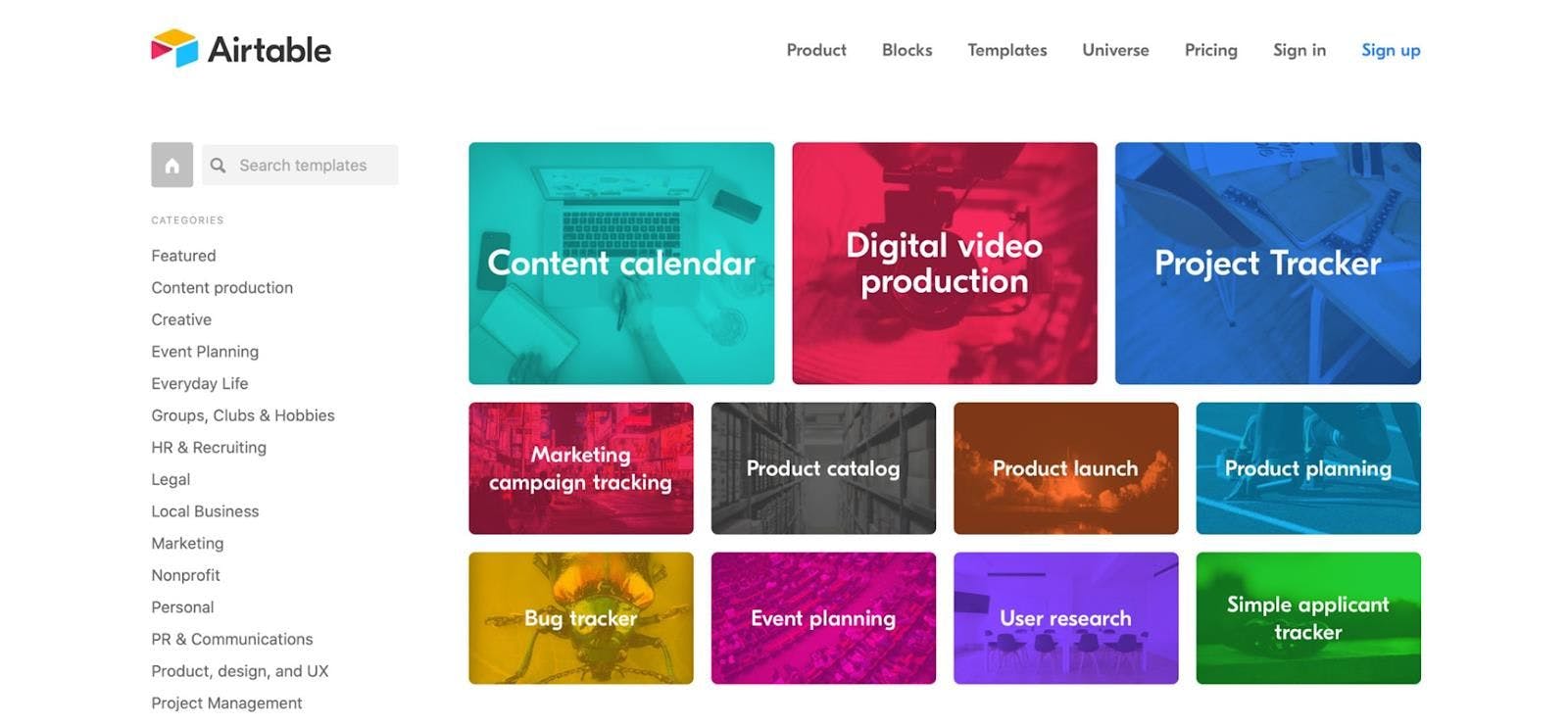
Zoho Creator
An excellent minimalistic tool for creating various web products, Zoho Creator would be a great solution for small and medium-sized companies whose needs are limited to simple tasks.
Pros:
- intuitive interface that any employee can work with;
- numerous ready-made templates available;
- mobile version offered by developers;
- can be adapted to any business sector;
- regular updates and good technical support;
- successful cooperation with other Zoho applications.
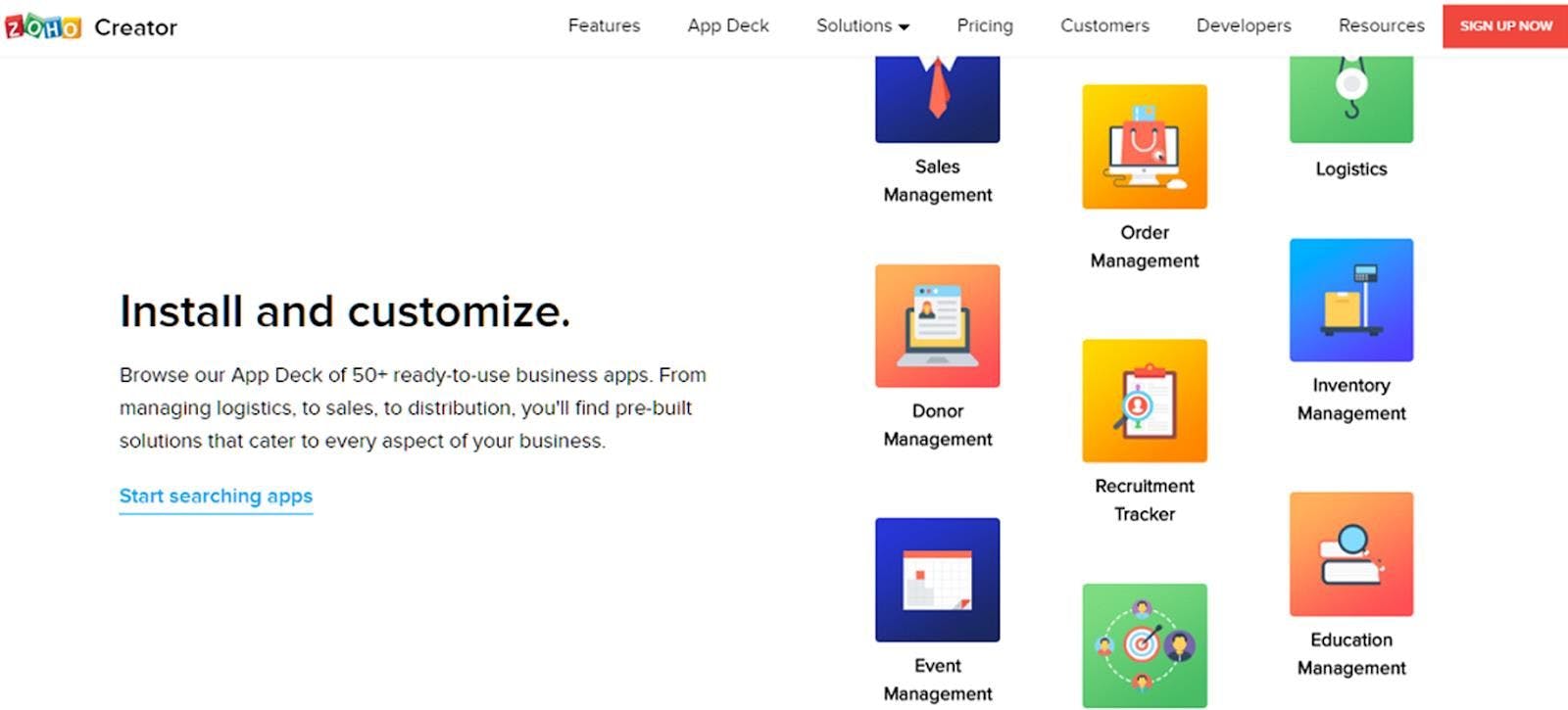
Cons:
- requires the use of a proprietary scripting language to work;
- poor integration with applications from other developers;
- small feature set for building mobile applications.
Glide
One of Microsoft's most popular no-code solutions, you can use it to optimize your spreadsheets or even create an entire mobile application or website. The spreadsheet work helps you create high-quality inner content, while the templates help you work on the visual effects.
Pros:
- more than 400 templates divided into categories;
- user-friendly interface that even a novice can understand;
- a free version for personal use;
- a tutorial section where it is possible to find the necessary information on how to create a high-quality product;
- every change to an application or table is synchronized automatically;
- use the link to share your product.
Cons:
- no possibility to create large projects;
- small set of fonts and color palette;
products created in the free version will have a branded tag.
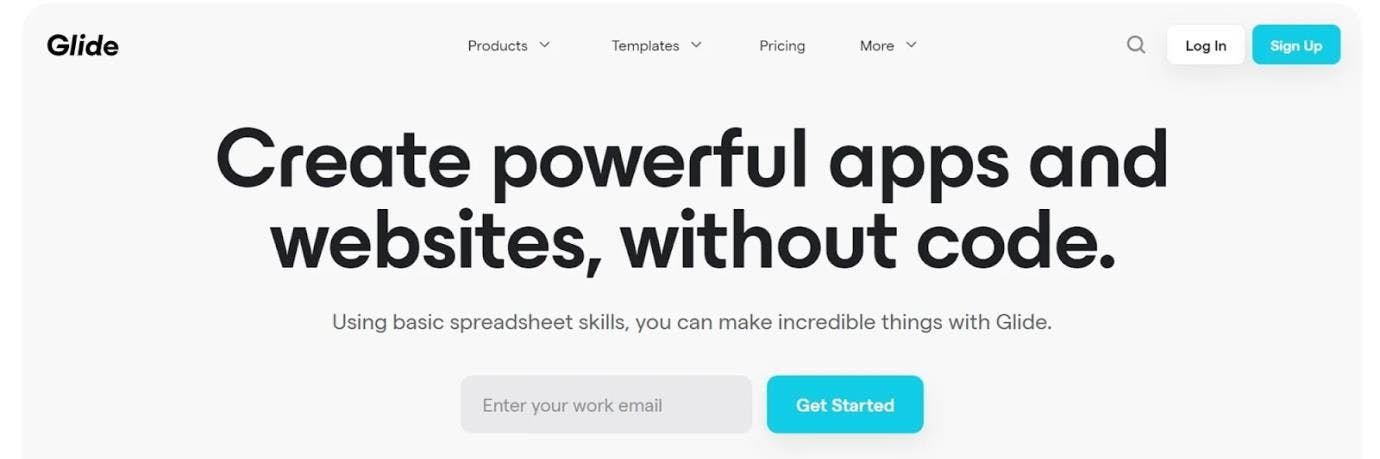
Appian
This software is designed for use by medium and large enterprises. It is a rather complex tool that can split product creation into several teams. In this way, each specialist is able to work independently on the development of specific processes.
Pros:
- good realization of a large team working together;
- convenient possibility to divide the creation process into steps;
- handy drag-and-drop feature;
- implementation and execution of business logic algorithms.
Cons:
- high cost;
- may require the writing of special code to correct deficiencies.
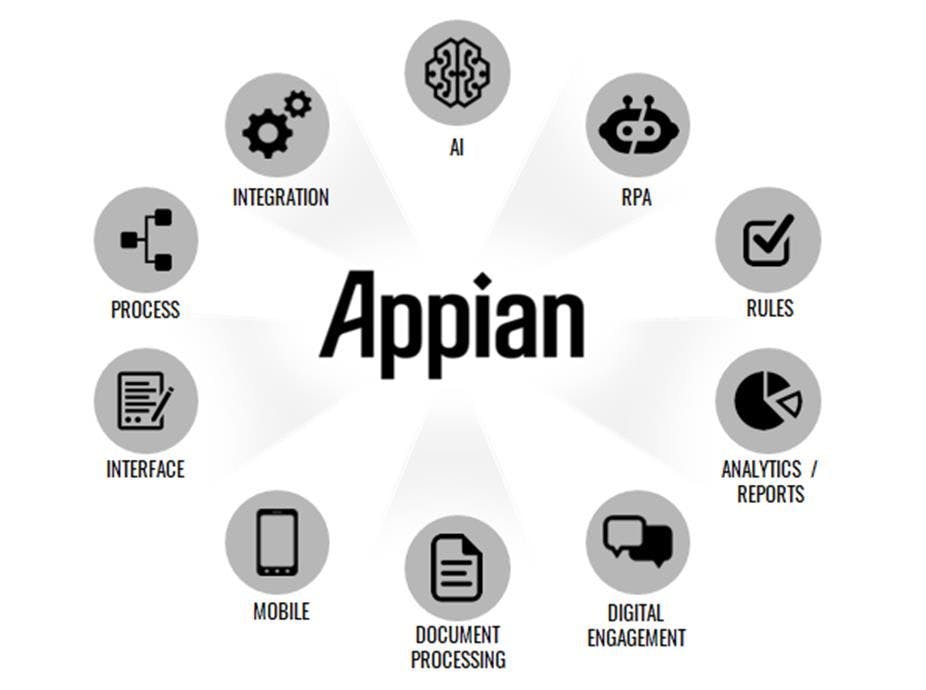
Appy Pie
Appy Pie is one of the easiest and most flexible no-code development platforms. It is suitable for small businesses or the small projects of medium-sized companies.
Pros:
- opportunity to contact tech support in an online chat to get fast replies and adequate solutions;
- plenty of tutorials;
- user-friendly interface that can be easily customized to fit your needs;
- handy drag-and-drop feature;
- free trial and attractive price plans.
Cons:
- small set of templates, many of which are overly similar.
Softr
A medium-complexity application suitable for small and mid-size organizations, it allows for the creation of more complicated web product versions than most similar resources.
Pros:
- compatibility with analytical programs for SEO promotion;
- many integrations with other apps and databases (including Airtable);
- numerous templates for different purposes.
Cons:
- complicated interface, which can take some time to learn.
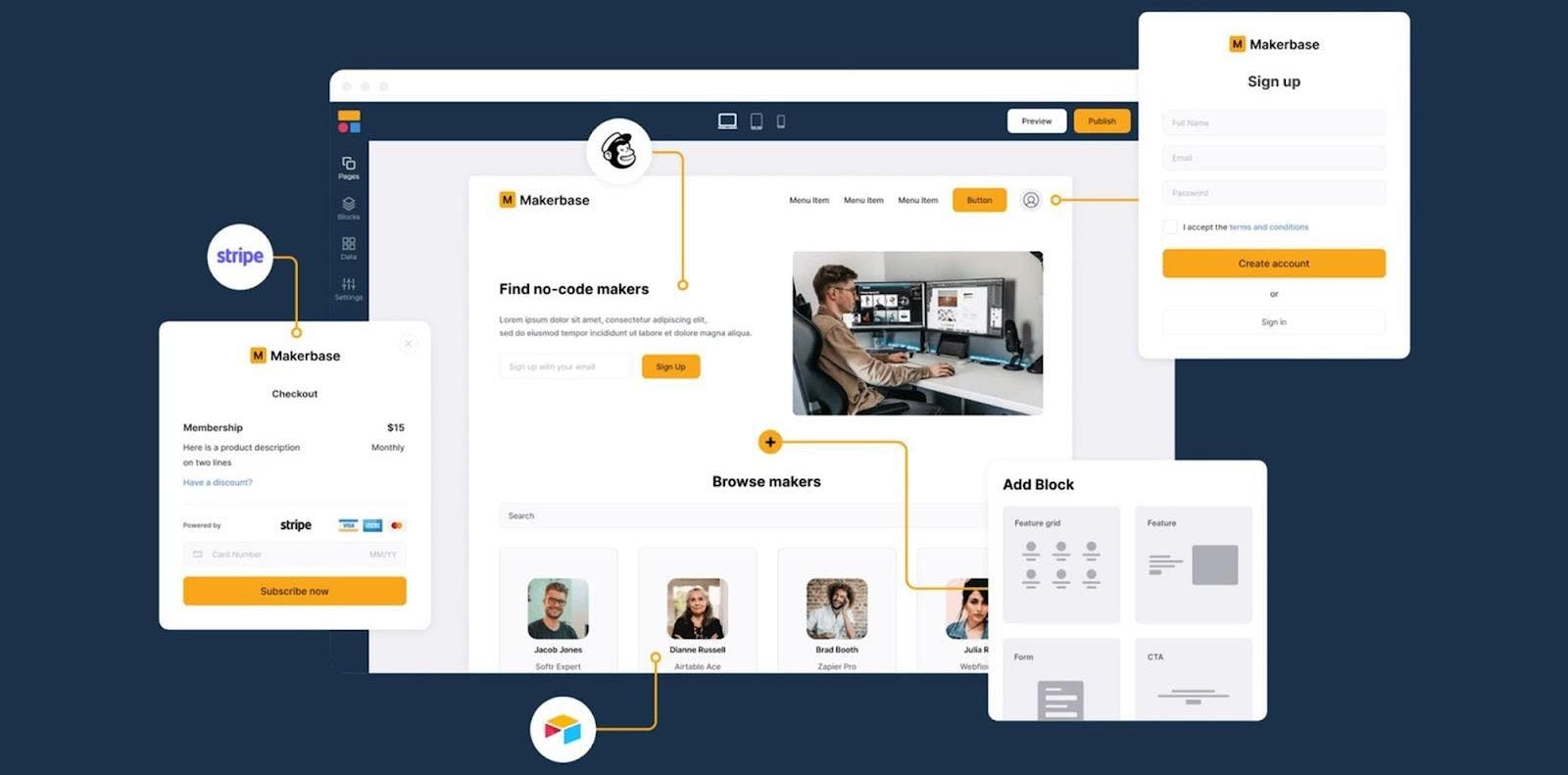
Microsoft Power Apps
The Microsoft Power Apps software is one of the universal and most suitable platforms for almost any type of enterprise. The product’s productivity and power are extremely high.
Pros:
- numerous integrations with different types of applications;
- various templates;
- even the most complicated applications can be designed easily;
- compatibility with any type of device;
- convenient pricing plans allow you to pay only when used.
Cons:
- slightly complicated interface;
- the learning process may take some time.

Our Experience
Our Gearheart team has a huge amount of experience in developing professional platforms for business project management. Visit the SmartSuite and Transpose websites to evaluate the results of our team members’ coordinated work. If you run your business with these applications, it will become a hundred times easier because there is no necessity to write code for development and use multiple programs for your workflow.
SmartSuite is one of the biggest Gearheart products. SmartSuite is a web and mobile no-code platform that serves as a tool for managing everything needed to get work done: spreadsheets, documents, collaboration tools, databases, file management products, and automation capabilities — all in one place. It will allow you to:
- plan the work of your enterprise;
- monitor workflows in real time;
- set deadlines;
- get push notifications;
- manage project implementation;
- collaborate with your team in real time (with a chat feature);
- make presentations and give information with visual tools;
- automate work processes, and much more.
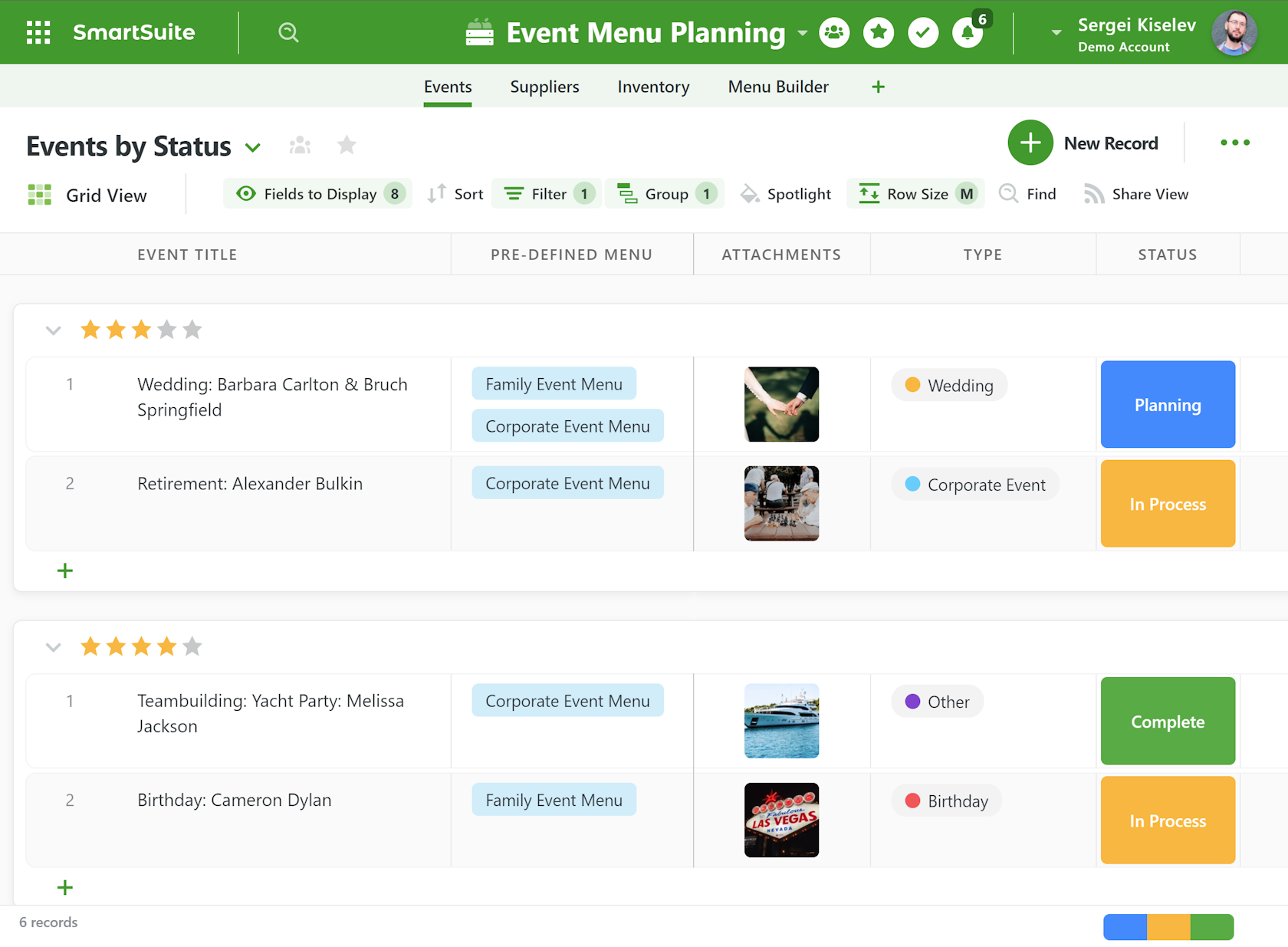
The Transpose platform is an earlier development of Gearheart's team. It will allow for easy management of your projects and give you more time and opportunities for creative solutions from scratch.
Final Thoughts
We have tried to give you as much useful information as possible about what no-code platforms are. To sum up all the information, it is possible to create high-quality web products with these services without any code. So, you have no need to hire programmers for code development. Low-code solutions are necessary for any kind of business. Using one of the popular platforms, you can:
- manage workflows;
- develop applications;
- present information;
- work with your team on different projects;
- improve customer service, and much more.
Do you want to find the best solution for your company? Get in touch with Gearheart's team. Thanks to our extensive experience in creating various business apps, we know exactly what every client needs. Cooperate with us, and you will control the process of your project implementation, as well as make all the necessary adjustments.
If you need more information on the best low-code development tools, contact us straight away and explore our website.


