Wondering how to build a project management software like Basecamp? We got the answer!
Whether you are a business owner, a C-level operations executive or just anyone charged with the task of increasing company productivity and organizing internal processes, this article is for you.
Having read it you will learn:
- Business benefits of using a project task management software;
- Pros and cons of building a custom PM software;
- Pitfalls to watch out for if you want to build your own project management software;
- Practical tips on developing and implementing a project managing software;
- What to look for when choosing a software development company.
Why Develop a Project Managing Software?
Did you know that year after year time-management seminars traditionally land in top-3 of the most popular training out there? Smart managers understand that the most precious resource their companies have is the time of their employees. Poor decision-making in allocating and distributing this resource can easily become a make-or-break deal for your business.
Sometimes it may not be obvious that you need help there but here are a couple of situations which are a definite sign that you should consider bringing a project management time tracking software on board.
- You are looking for a deeper dive into your business metrics.
How many products did it take too long to pass the testing last year? How many internal projects have completed your creative group this month? What is the real price of that web banner, all involved parties considered? - You regularly struggle with meeting the deadlines.
Where a bottleneck occurs in your development process? What are the realistic time frames for different project stages? What kind of optimizations can be implemented to cut down the turnaround time?
A good project and task management software is much more than a time-tracking tool but this is still one of its primary and most important features. - You want to streamline and improve the communication process.
What amount of communication should each project team member be involved in? How to cut down email clutter? What are the best ways to introduce a smooth collaboration process in various scenarios? - You have difficulty coming up with concrete KPIs to assess your employees’ performance.
So you know that your company made a profit last year but how do you evaluate individual team members? Have all of them met the deadlines? Who has the least number of rounds of reviews before the client approved the project?
Use an Out-of-the-Box Solution or Create a Project Management Software of Your Own?
Now that you have established the need for a project tracking software you are facing a choice: pick one of the existing turnkey solutions on the market or create a task management software from scratch.
Pros and Cons of Out-of-the-Box Solution
Pros:
- It’s ready to implement;
- It’s cheaper;
- You can get third-party opinions before you make a decision;
Cons:
- If any adjustments are needed down the road it is either impossible or will cost you more in the long run;
- It may not be tailored to address your needs;
- All businesses are different – what works well for one, may not work for the other.
Pros and Cons of Building a Project Management System From Scratch
Pros:
- it is one-of-a-kind system custom-tailored to fit all your needs;
- it can grow with your business and adapt to your new requirements ;
- the implementation process will be much smoother;
Cons:
- It takes more time to develop a project scheduling software of your own;
- It can be more expensive.
Things to Consider and Mistakes to Avoid When Building a Project Tracking and Managing Software?
1. Know Your Goals
Clearly define what tasks and features of the future project management software are the most important for your business needs before you start to. Get opinions of all departments that will be using this software - not just development or creative group, but also analytics, planning, operations, and whoever else might not be a part of the process per se but will use the data for reports and/or processing. After that carefully consider and organize all requests into two lists:
1) Must-have
2) Nice-to-have
IMPORTANT: Do not confuse them.
A Pitfall to Watch Out For Here: your software specification document grows out of proportions.
How to avoid it: it gets messy fast when there are too many cooks in the kitchen. Each department will consider their needs the most pressing ones. Your goal is to assess them with a cold head from a “big picture” point of view.
Then, use 80/20 in allocating resources for developing and implementing the requests from the lists: 80% should go to must-have features and only 20% – to nice-to-haves.
2. Know Your Process
Document the existing process as thoroughly as possible. Go above and beyond: who does what, in how much time, how he/she gets notified about the comments or reviews, how they pass the process to the next team member, what deliverables they submit in a process and what documentation in the end – every single step.
Pitfall: your process can grow too complicated and instead of saving time will take more time to manage it in the system.
How to avoid: test, confirm, validate. Assign a team of beta testers who will follow the process from A to Z and assess if there are any redundancies that can be eliminated or whether anything can be streamlined with the new system in place. Once this has been established, test again.
3. Bring Your Team Onboard
Make sure that each and every team member who will be working with the software is 100% comfortable and familiar with the operations they will be performing there day in and day out.
Pitfall: Remember, that the chain is only as strong as its weakest link. A project management software delivers the biggest benefits only when the project process runs its full cycle as it was designed to.
How To Avoid It: plan extra time for an implementation stage. Have multiple training sessions available for your employees and encourage them to take as many as needed to be fully comfortable working in a new system.
The Most Important Features of a Project Management Software.
While all businesses are different, you might find it useful to know which features are the most commonly requested in a project tracking software.
1. Smart Data Integration
As you can imagine, successfully moving your existing data to a new project management system is an issue of utmost importance, especially if we are talking about a significant amount of information like asset database or hard disks of documents in various formats. The tricky point here is that it is hard to predict. You can discover that your assets have lost their tags after transitioning or your data security has been compromised in the process – there is really no way to tell in advance.
Make sure that you talk this through with your developers and feel confident that they know how to manage something like this. You want them to have demonstrated the ability to handle this kind of job. For real-life example take a look at Transpose – a solution built to organize, store and pull insights from tremendous amounts of data.
Also, save that backup for at least as long as it takes to double- or triple-check that everything works fine. Better safe than sorry, right?
2. Flexible Role and Permission Management Design
It goes without saying that different team member will use the system in a different way, thus, their level of access should depend on their functions.
You want to capture carefully all existing user roles and what each of them means in terms of access they need but also think about future-proofing your software and discuss the opportunity for expanding the set of permission levels as needed.
Here is a good example of how this was achieved by an internal project management system Olivia for a broker dealer firm.
3. Communications And Collaboration Functionality
A good project scheduling software doesn’t just send automatic notifications; it creates a cohesive collaborative environment streamlining all communications around any given project.
It should be designed with a thought in mind that a tight project team working closely on each individual project probably has different needs than a broader cross-departmental group.
Other important features include:
- sending out only relevant notifications to the right people at the right time;
- providing easy collaborative functionality required for your business model (for example, commenting/reviewing features for creatives or iterations’ testing results documenting);
- integration into various communications channels such as email, phone, messengers, etc.
4. User-Friendly Design
When you decide to build a project tracking software from scratch it’s easy to get carried away and forget that the ultimate goal is not creating a state-of-art project management system but a software program which your team will love using.
Have early testing sessions with team members and consider these three main questions as your usability criteria:
- Is it easy for users to perform a task at their first contact with the software? How easy or how hard? How long did the learning curve take?
- Has it been easy for users to identify the simplest way to perform their task? (the tasks can be as basic as check your notifications, change a deadline, etc.)
- After returning to the program, how easy it was for the users to recall what they have already learned about the system from the earlier session?
Two other important aspects of UI design are:
1. Interaction design
Some of the aspects you might want to think about here:
- Are the button labels clear and intuitive?
- How will users interact with the product (e.g. mouse vs finger vs stylus)?
- Do both “back” buttons in a browser and in software behave as expected?
2. Visual design
Here the main principle should be “less is more”. While you don’t want visually appealing bells and whistles distract a user, some design components are crucially important for good UX:
- All images should be scalable;
- Typography should be easy to read on all screen sizes;
- Colors, outside of branding component, should support pattern recognition (i.e. green for “submit” button).
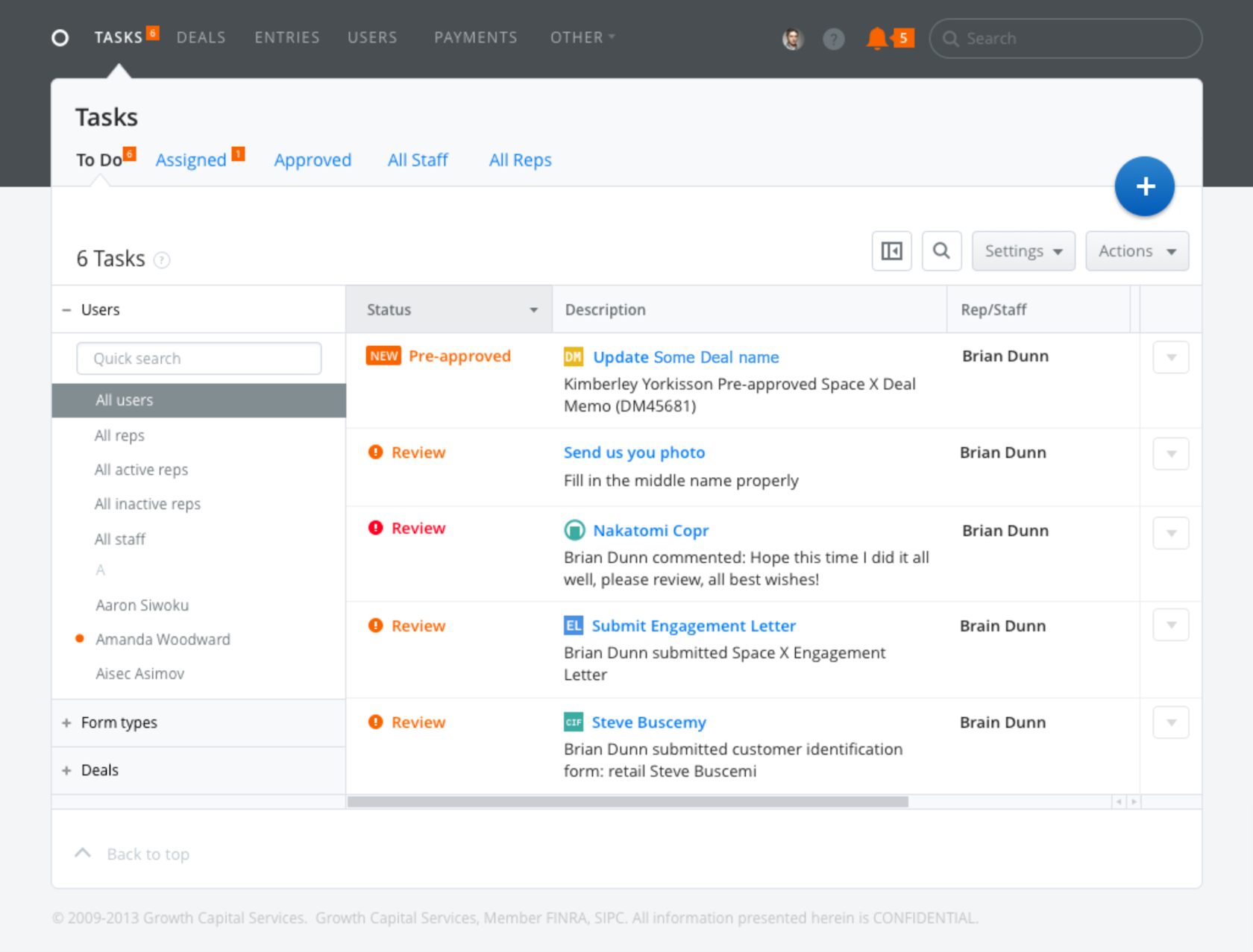
5. Data Management
While a well-designed project managing software is great in gathering all kinds of useful data in one place, it is not enough. You want to have the right tools to process your data and prepare it to be shared with the broad audience.
Think about what kinds of reports you might need to generate, what business metrics should be included as variables, what formats will you be using to export them?
Consider a possibility that you may want to share the in-system documents like project specifications or email compilations of live dashboard like timelines or progress status.
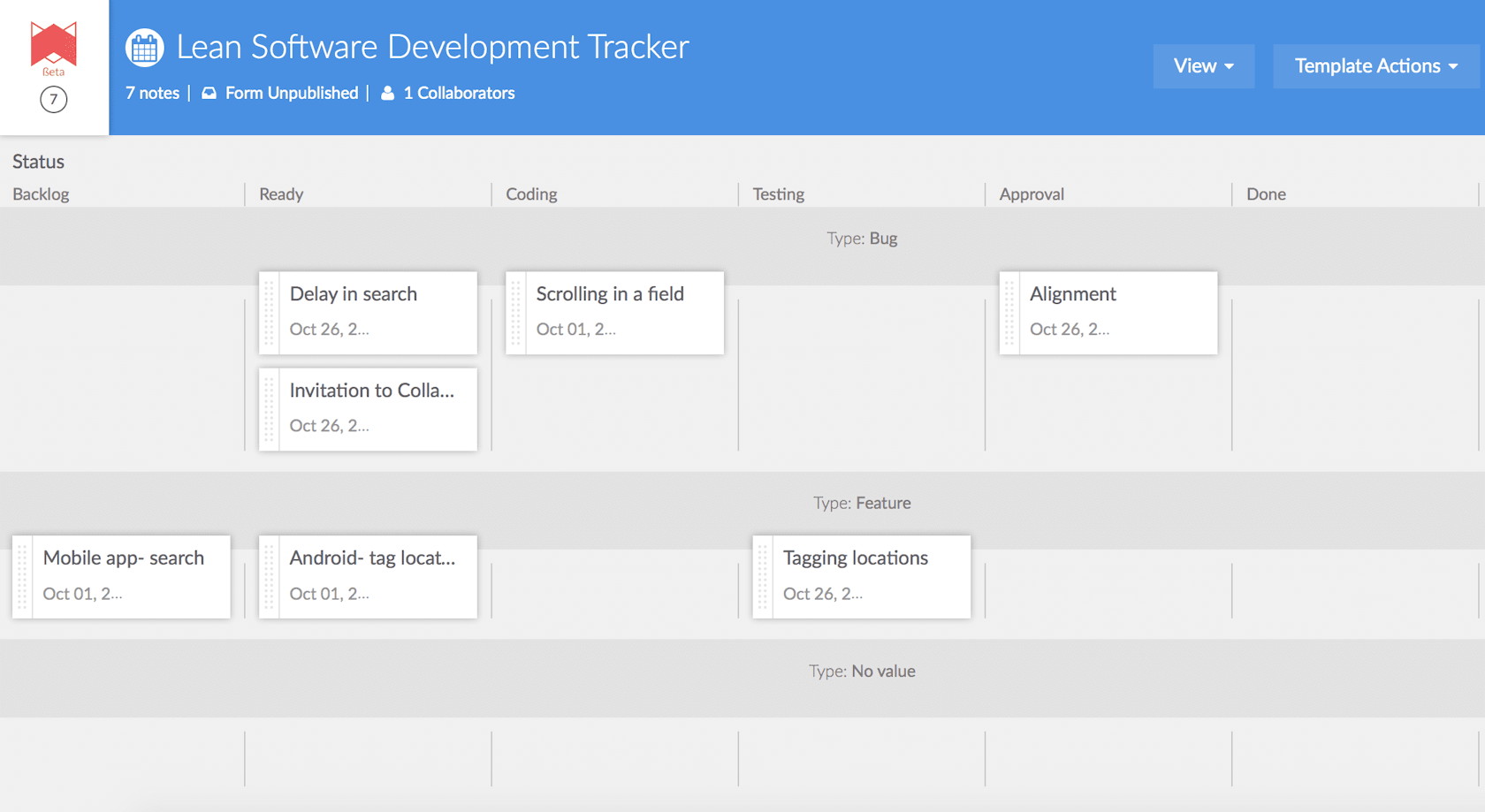
6. Data Security
Last but not least, this can be just another to-do item on your list or a huge challenge to face, depending on the role and nature of your business.
Carefully consider your data privacy requirements as they will affect multiple decisions you will have to make:
Should you consider a Software as a Service solution or a cloud-based server? Or, maybe, your own physical server in a secure location? Who is going to get it up and running and who will update and maintain it afterward?
These and other related issues can largely impact your business down the road so it is better to get expert advice. Hopefully, you’ve chosen a trustworthy development team that can do just that.
Speaking of, what should you pay attention to when looking for the right development company?
How to Choose a Software Development Company for your Project Management Software?
Here are the signs of a good software development company:
- They publish their portfolios on the websites
Good developers are proud of their work and don’t hide it. It’s true that not all projects can be accessible to the public but if the company has been around for a while you can still a pretty good idea from other work they have done (websites, applications, etc.)
Same goes for the team members: oftentimes, if a company is hesitant to publish their employees it means a high turnover rate, which, in its turn, is a red flag and can potentially jeopardize deadlines or even a whole development process. - They are ready to provide previous clients’ references
Granted, all businesses are different but there are always some touchpoints which will be the same from project to project. You might want to reach out for some recommendations to ask some generic questions:
Was it easy to communicate with the project manager or did he/she took forever to return a call?
Were the iterations and delivery schedules observed or were there delays and excuses?
Was the post-implementation support available?
Companies with good reputation understand the importance of an unbiased opinion and will provide contacts of their clients at request. - They keep up with the technologies and produce relevant content
You might think it is not directly related, but true thought-leaders not just take time to constantly educate themselves, but also share their knowledge and make their insights available for a collective benefit.
Companies like this would regularly publish unique blog articles or other content pieces on their websites.
Example: https://gearheart.io/articles/
Conclusion
Planning to make a project management system from scratch can be a stressful and challenging task; however, it doesn’t have to be like this if you have a team of dedicated professionals working with your interests in mind.
Contact us now to discuss your needs and get an expert opinion for free>>




