In this article, we will describe on how to use GraphQL with Django. In this guide, you will see code sample and examples of implementation for Python.
Example on how to use GraphQL with Django
Let’s say that you have the Category and Ingredient models:
from django.db import models
class Category(models.Model):
name = models.CharField(max_length=100)
def str(self):
return self.name
class Ingredient(models.Model):
name = models.CharField(max_length=100)
notes = models.TextField(null=True, blank=True)
category = models.ForeignKey(Category, related_name='ingredients')
def str(self):
return self.nameFirst, you need to install Graphene – the GraphQL implementation for Python. You can set up it by using ‘pip install graphene[django]’ with the Django extensions. I would also recommend installing it with the Graphiql ‘pip install graphiql_django’ as it’s a convenient and a simple user interface for testing GraphQL queries.
Once you've installed the GraphQL implementation for Python and ready to go, create schema.py for 'graphene':
From ingredients.models import Category, Ingredient
from graphene import ObjectType, Node, Schema
from graphene_django.fields import DjangoConnectionField
from graphene_django.types import DjangoObjectType
class CategoryNode(DjangoObjectType):
class Meta:
model = Category
interfaces = (Node, )
class IngredientNode(DjangoObjectType):
class Meta:
model = Ingredient
interfaces = (Node, )
class Query(ObjectType):
category = Node.Field(CategoryNode)
all_categories = DjangoConnectionField(CategoryNode)
ingredient = Node.Field(IngredientNode)
all_ingredients = DjangoConnectionField(IngredientNode)
schema = Schema(query=Query)Also, you have to add graphql django to 'urls.py':
from django.conf.urls import url
from django.contrib import admin
from graphene_django.views import GraphQLView
urlpatterns = [
url(r'^admin/', admin.site.urls),
url(r'^graphql', GraphQLView.as_view(graphiql=True)),
]Now you can go to localhost:8000/graphql and start testing queries in django graphql. GraphQL also gives great hints if you add a description in the schema definition.
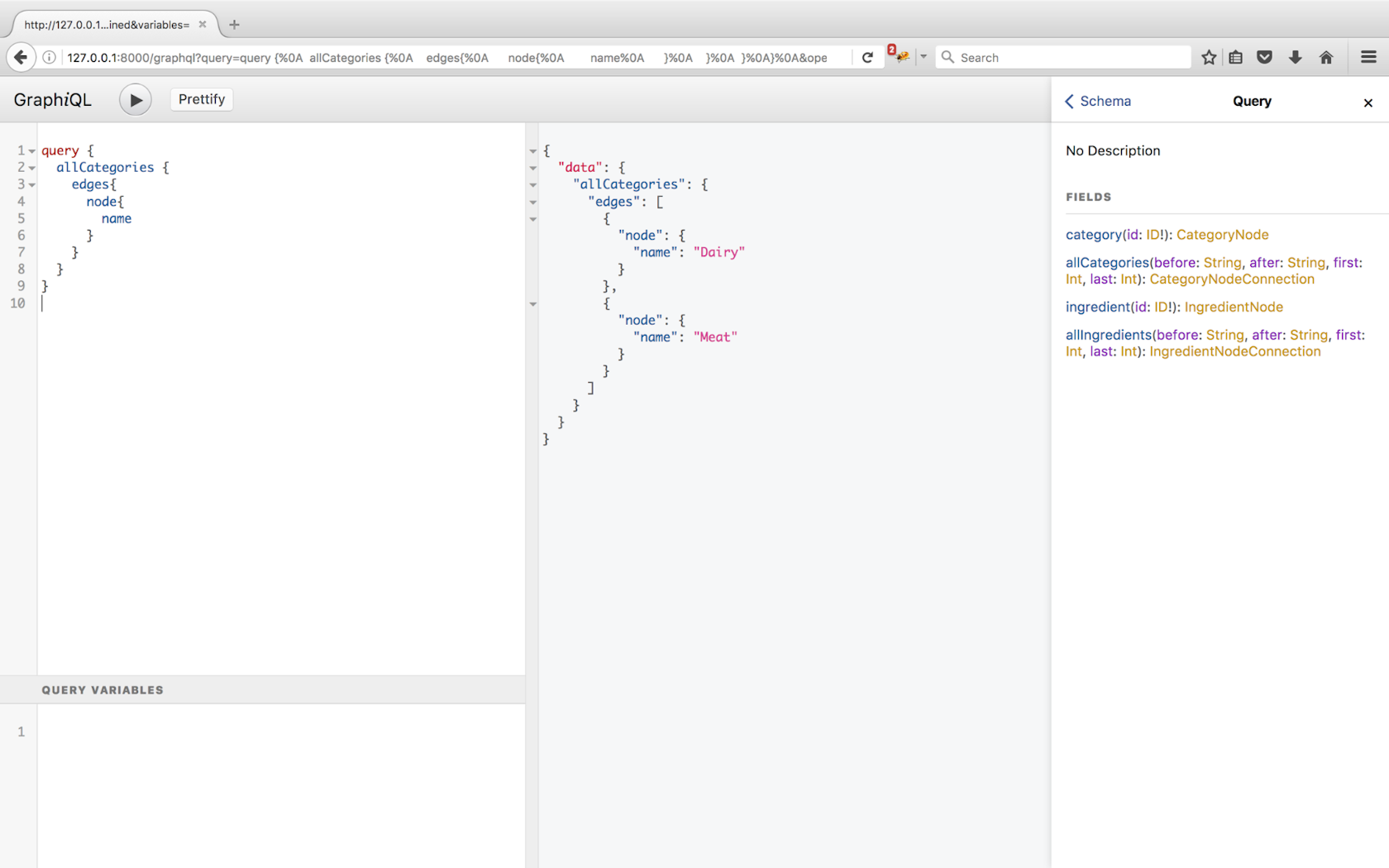
So in the GraphQL server for /ingredient/some_id, we have written a view to return a serialized version of the ingredient with id=some_id. It might return something like this:
{
"name": "some name",
"notes": "some notes"
}Now if you want to get the ingredients of the category in REST, this can be implemented in different ways like /ingredients/?category=some_id or /category/some_id/ingredients/. And yet in both cases, we have to write an additional code.
GraphQL solves this easily with a query schema help, where you define how and in what way a field will be returned. So the GraphQL query will look like this:
query {
category(id:some_id){
ingredients {
edges {
node {
id
name
notes
}
}
}
}
}As you can see, the category field takes a parameter id which has a value of some_id. As a result of this query, the server will return from the database a category with id=some_id and all the ingredients with the id, name and notes fields of this category and will send to the client.
In this case, the id, name and notes data for the fields are taken from a Django model, which was described above. We use the "Node" built-in UI which automatically resolves the field models and therefore, you don’t need to describe the processing of each field.
As well, the user interface automatically generates static id for their connection ‘nodes’ and returns them to the ‘id’ field, and it is possible to make queries by using them. However, this functionality can be replaced, so you return the id object from the database.
I will not describe this process in the article, as you can read about it in the official documentation. As you can see, to show specific data with the id help, you can use ‘Node.Field’, which receives a resolved connection model. And in turn, ‘DjangoConnectionField’ returns all data from the model.
Also, at the first sight, it’s hard to understand the ‘edges’ and ‘node’ fields. But these are standard fields that connect nodes and display information. You can read more here.
What is great here is that GraphQL can help to disconnect your backend from your web interface. Also, that solves issues of inefficient communication between the API and the frontend team. The frontend team gets to decide what information to query for and where to show it. In turn, the backend team is only responsible for "how and what data to display in the field", allowing adding new changes and then turn them on whenever it’s appropriate to do so in the web interface.
Let's assume you are going to develop a mobile frontend for this API, and you need to display all the products in a ‘Category’, but without the ‘notes’ field. Instead of writing a new endpoint or modifying the existing one (which might lead to the problems), you can simply write:
query {
category(id:some_id){
ingredients {
edges {
node {
id
name
}
}
}
}
}And the GraphQL server request would return:
{
"data": {
"category": {
"ingredients": {
"edges": [
{
"node": {
"id": "some_id",
"name": "some_name"
}
},
{
"node": {
"id": "some_id",
"name": "some_name"
}
}
]
}
}
}
}With GraphQL, you can develop and implement any changes in the API without worrying about breaking client applications. This gives us an effective way of making the data serialization and certainly resolves the field in the backend.
For fields and objects you can add custom configurations. For example, you can add different verification rules to allow the user to see his own posts or comments, or do additional filtering. This all can be found in the official documentation. However, I'll show you a short example of filtering where you can take the existing code and modify it:
from graphene_django.filter import DjangoFilterConnectionField
# ...
class CategoryNode(DjangoObjectType):
class Meta:
# ...
filter_fields = ['name', 'ingredients']
class Query(ObjectType):
# ...
all_categories = DjangoFilterConnectionField(CategoryNode)
# ...Here, instead of DjangoConnectionField, we use a special filter for the field DjangoFilterConnectionField, which will filter the data for the given fields ['name', 'ingredients']. Now, we make a query to the category and show all the ingredients, but will filter by category name = some_name:
query {
allCategories(name: "some_name"){
edges{
node{
ingredients{
edges{
node{
name
}
}
}
}
}
}
} What we would get back is:
{
"data": {
"allCategories": {
"edges": [
{
"node": {
"ingredients": {
"edges": [
{
"node": {
"name": "some_name"
}
},
{
"node": {
"name": "some_name"
}
}
]
}
}
}
]
}
}
}GraphQL is a very powerful library, which is not difficult to understand. GraphQL will help to write simple and clear REST API to suit every taste and meet any requirements.
Hope this short overview of GraphQL helps you understand the basics. You can read more on graphene python tutorial.







