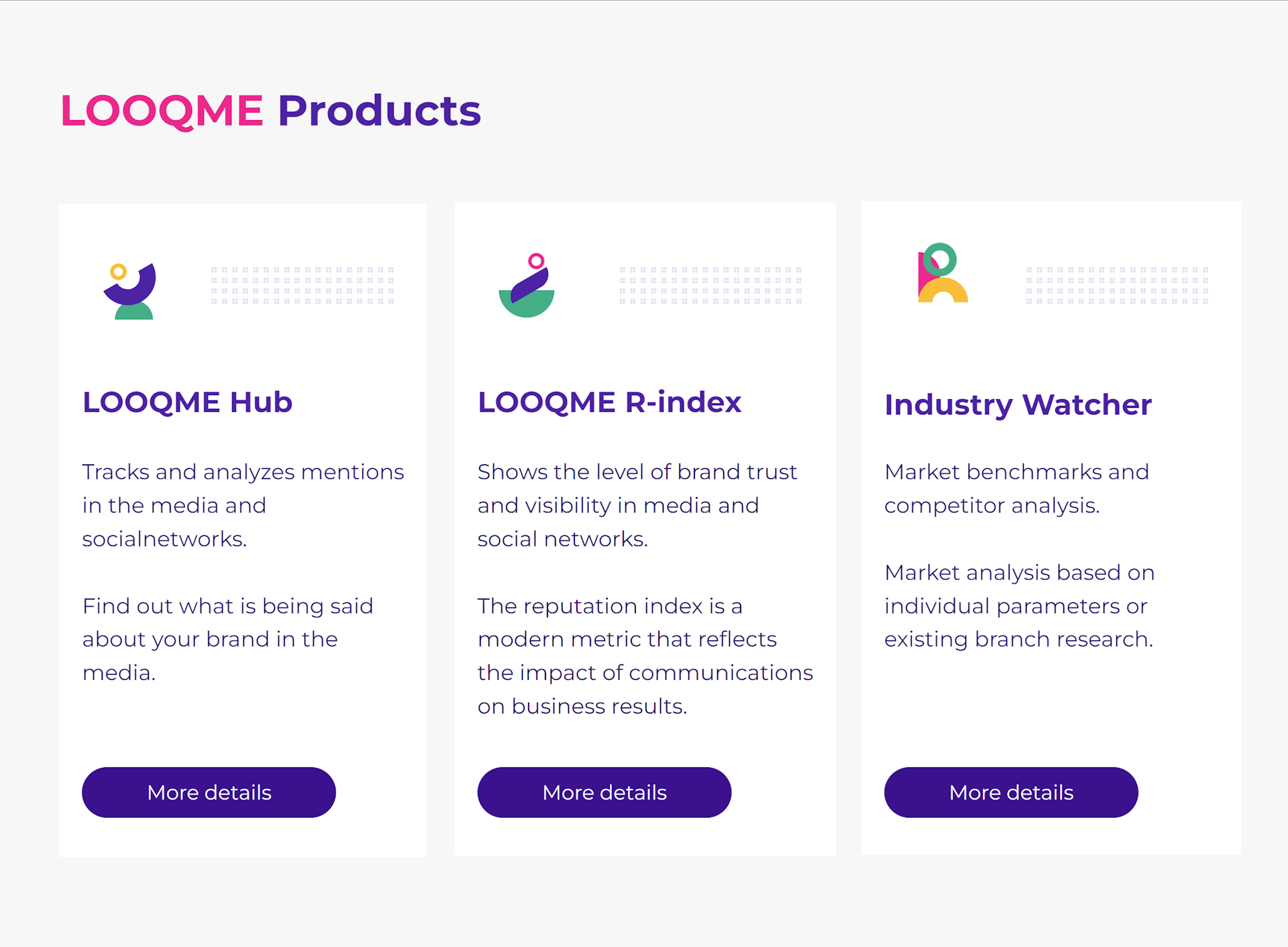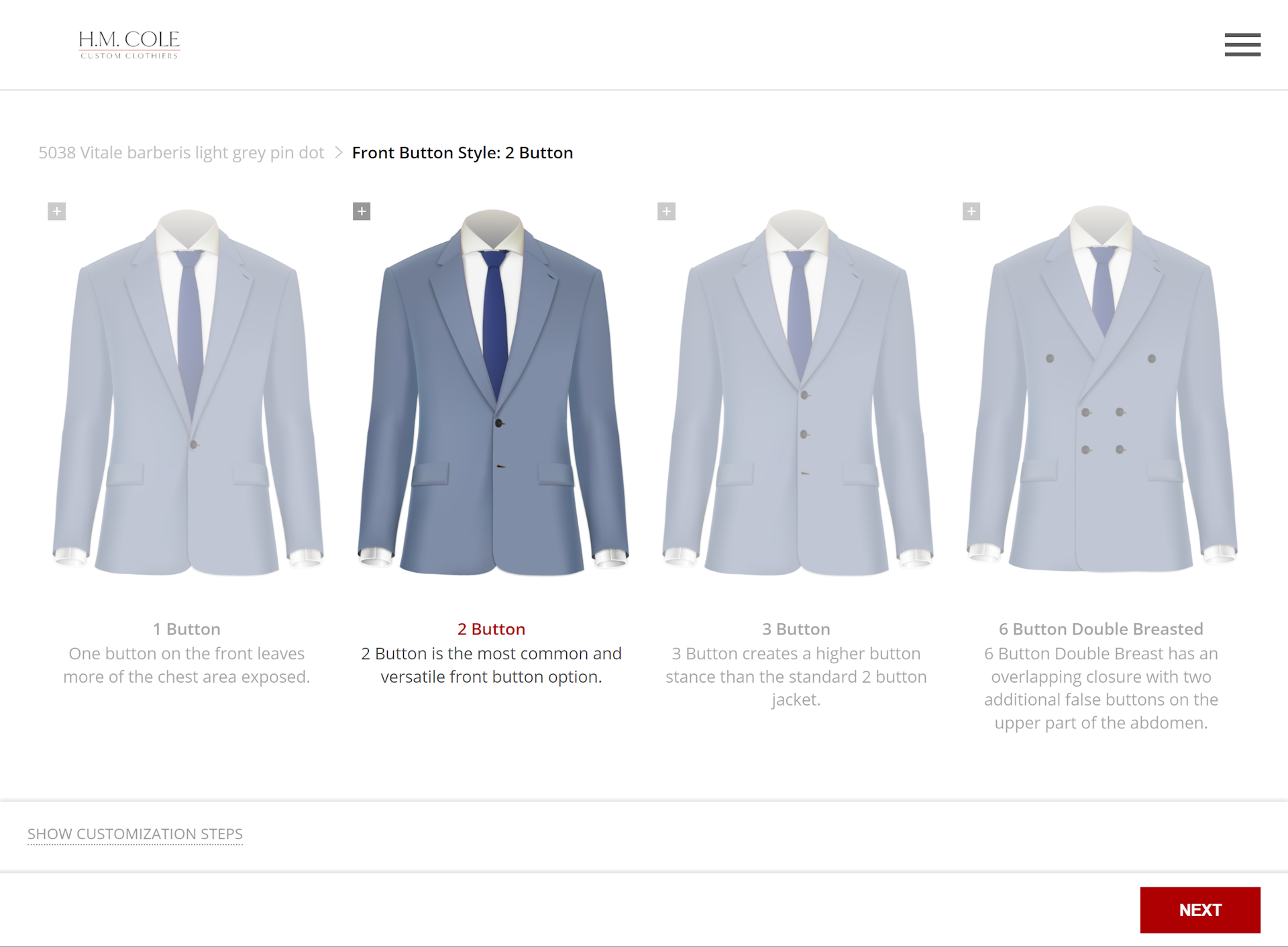BrandName
Product launch system for e-commerce marketplaces
Country: United StatesTechnologies: Keystone.js, React, Node.js, GraphQL, TypescriptTime together: 3 years till nowTeam: 2,5 developers, 1 QA, 1 PM/BANote: At the request of the client, we do not disclose the real name of the platform and the names of services. All other information you find in this case study is true.
OVERVIEW
The system offers effective product launch solutions for all e-commerce marketplaces. Created by two experienced e-commerce sellers who have launched over 1,100 products on Amazon, today platform provides a suite of services designed to maximize a product's sales velocity, conversion rates, and organic rankings.

HOW THE PRODUCT MEETS A MARKET NEED
Launching new products online is becoming increasingly difficult due to the increased entry of competitors into the market every day. We know that Amazon and other marketplaces reward sales velocity and conversion rates. So how can you increase sales and conversion rates for new products on the market? How do you get clicks on and stable sales without reviews or organic rankings?
The company has created a number of services for any needs of its customers, whether it's launching new products or increasing the ranking of existing ones on any marketplace:
Complete Product Ranking
Helps a marketplace product achieve high SEO results on one or more search term or keyword whether brand new to the market or not. This service is suitable for any item and any quantity.
Boost Program
Great for new products that have been on the market for less than 90 days. This program includes the same organic ranking strategy as Complete, but with additional access to the buyer pool through a private communication channel.
Cut-Rate Deals
For clients who want to elevate sales velocity and SEO ranking for an Amazon product while increasing SEO ranking for one or more keyword/phrase without giving away the full product cost. To do this, the system marks an item between 40-90 % discount to buyers via a coupon code.
Search Insights
When clients want to elevate sales velocity and SEO ranking for an Amazon product while staying on the white side of Amazon’s Seller Code of Conduct. The system simply shows a product image to buyers and asks them to find it. All methods that buyers use to find the product (as links are not offered) will be cataloged and made available to clients on a daily basis.
PRODUCT NUMBERS

Meet the people who made the product's features possible.







Our story with the client began when the company's co-founder contacted us and told us how he has been working with marketplaces for a long time and helping his clients promote their products. On the one hand, they had strong expertise and sales experience in marketplaces, a stable number of customers, and a vision of how business should grow. On the other hand, low automation of the process, a large number of Excel tables with customer data, details of promotions, promotion schedules, etc., which were processed manually. A large amount of information from customers had to be collected on calls, which was generally inconvenient and time-consuming.
Therefore, it became necessary to create an automated system where company clients could enter data about their products, and choose possible options for their promotion on Amazon, Chewy, Target, etc. Initially, the project was conceived only as a few forms to collect and process the necessary data for launching campaigns, but later, the outwardly compact project grew with a large number of features, complex logic, and hundreds of promotion scenarios.
So we started developing an MVP, took on the backend from scratch, and handed over the frontend to our partners from Dudka Agency.
CHALLENGES
1. In the process of development, the project constantly grew with new logic and features, which required us to work diligently with the architecture and constantly search for solutions for the correct operation of the entire system.
2. In general, the project looks quite small from the outside due to only a few screens, where the main entity is the campaign, around which all the settings take place. However, behind a fairly simple frontend, a whole bunch of scenarios in the interaction of different models is hidden.
3. To unify the entire backend, the Keystone framework was chosen at the start, which generates a fairly convenient and pleasant admin panel. During the growth of the project, Keystone was widely covered with customizations:
- virtual fields are widely used to visualize dynamic data;
- advanced express config is used for proxying images, working with third-party integrations (Slack, Sentry, SendGrid, PayPal), generating documents with invoices and reports;
- extensive use of hooks helps ensure complex interaction between data of different models.
SOLUTION
In fact, we have several screens for users, the main entity of the system is the campaign, around which everything is built and all the settings are made during its creation. The wizard for creating and editing a campaign has a fairly deep nesting, as it operates with a large number of settings on different layers. The complexity of the wizard lies in the sequence of filling and the dependence of each subsequent form on the previous one.

We have 4 main layers:
- Services in the form of checkboxes with many settings;
- User options;
- Сountry settings;
- Marketplace settings.
In these models, settings parameters are stored, and when creating a campaign, they are combined to generate a series of scenarios. The structure of the campaign is as follows:

Let's take a closer look at the functionality and interface for system users, as well as a panel for administrators with user data and campaign details.

1. Creating and setting up a campaign
When registering in the system, users will receive several consecutive forms for creating a campaign. The first step is the Сampaign Info, where they need to fill in basic information about themselves, select the marketplace and country for promotion. The next step is the Select Service, which involves choosing one of the offered services as the main one and a number of additional ones as desired.

The most interesting begins at the stage of customization of the Main Service. In addition to the standard fields with the name and type of the promoted product, its price, and delivery cost, the system offers more complex settings according to the algorithms of the selected marketplace and the type of service. Here you need to enter keywords to promote the product, while the system gives hints on the amount of the product that needs to be covered financially or offered at a discount to get the desired search volume. Also at this stage, the user draws up a sales schedule, either according to the proposed options or individually.

The next step depends on whether users have selected additional services for their products. There, the settings are similar to the previous step, but have differences depending on the type of service.

The final Checkout step contains all the data about the created campaign, the user sees the calculated cost with taxes and receives two payment methods either through integration with PayPal or through a bank account request.


2. User Dashboard
Here, users receive consolidated information on all their launched campaigns: details of campaigns, a list of all products, statistics of sales or page views, the amount of money spent, sales schedule for each campaign, daily reports for each of the services, etc. From the dashboard, the user can monitor and manage their campaigns, make changes, pause the campaign, etc. In addition, there is an option to copy an existing campaign, edit and run it. For those customers who have a lot of products, this saves a lot of time.


Also, for the customers' convenience, we have created a Carryover Balance.
If less than the planned budget is spent on the sale, the balance can be used to pay for part of the following promotions. There may be a reverse scenario, if more is used, then this will also be taken into account when creating the next campaign.

3. Reimbursement System
Here you can view the statistics of rewards paid to buyers for specific days or time periods. The balance of funds from the campaign is also calculated, which can be transferred to the next one.


4. Admin Portal
A separate portal for system administrators has been created, where information about all customers, planned campaigns, service schedules, and calculations is collected and displayed. In addition, separate forms are added within the framework of certain types of services, which administrators send to buyers of the marketplaces to fill out product reviews or receive a reward for a certain action.
AI INTEGRATION
Process Overview
1. Collecting Feedback
After the completion of each campaign, we compile all customer feedback associated with individual products. Each response addresses five key questions, allowing us to:
- Form a comprehensive impression of the product.
- Highlight positive and negative aspects.
- Recommend improvements.
2. Input Volume
In the first two months, we processed approximately 120 campaigns, each generating an average of 100 feedback responses (ranging from 30 to 500). Every response consists of concise yet detailed answers to the five questions.


Technical Workflow
The system is built using standard APIs to streamline operations. Here’s how the workflow unfolds:
1 - We configure the model with a specific role:
<You are an assistant specialized in summarizing user feedback.>
2 - A predefined prompt, stored in the admin panel for easy adjustments, guides the model:
<Please review these questions and answers we asked Amazon shoppers about a specific product listing and shopping experience. Please provide a summary of the findings along with a detailed checklist of suggested changes based on the shopper's answers.>
3 - All campaign feedback is collected and sorted by product and question. These sorted responses are compiled into structured lists.
4 - We concatenate the sorted feedback into a single input string and send it to the model for processing.
5 - Within seconds, the system outputs a polished markdown summary containing actionable insights.
6 - The summary is saved in the database and made accessible to users.


TECHNOLOGY
And here is the entire technical stack on which we built the system:
Backend:
- PostgreSQL,
- Keystone (Prisma, Express, Node.js, GraphQL)
Frontend:
- TypeScript
- React
- GraphQL
TO BE CONTINUED…
The system was released into production on Mar 10, 2023.
Today, we continue to work on its improvement and adding more and more features, for example, a discount system, the use of promotional codes and coupons, an affiliate program, and integration with TikTok are planned in the near future.
Subscribe for the news and updates
EARLY STAGE. GROWTH. ENTERPRISE
We combine AI, real engineering, and product thinking to help B2B SaaS founders move fast. Over 13 years and 70+ products, we’ve tailored our approach to every stage of the journey.