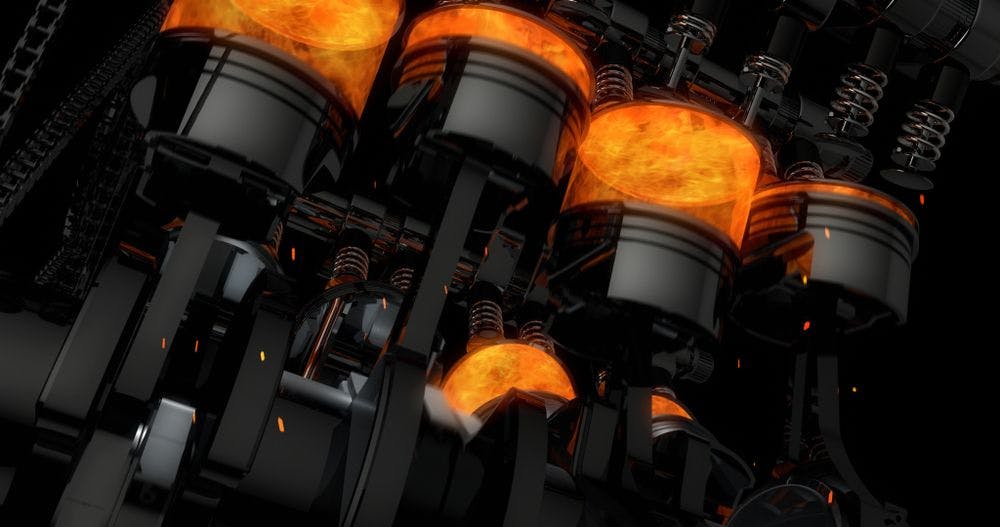Time goes by so quickly nowadays. People have no time to wait, especially with modern technologies. In this particular market, you will not survive unless you are the most productive. That is why most web applications seek optimization strategies to make their projects show better performance. We can offer you the nine best ways to improve user experience and make your webpage quicker and more appealing.
Before you start to repair something, you need to find out what is broken. If your server downloads a page for five seconds, using a CDN will not help there. If you load ten megabytes of pictures for each page view, adding Memcache to the back-end architecture is also pointless.
Major Benefits of Web Application Performance
High performance is the main key to get more attention from average users. Slow websites usually have fewer visits and lower search ranks. As for SEO and UX, you should understand that the more rapid your platform works, the more effective the impact it will have on your income.
The sluggish speed of the platform increases the number of needed hosting resources, and it brings extra expenses. The breaking of servers could reduce your capacity to survive peak portal loads seamlessly. For better performance, you should minimize the waiting period using advanced optimization strategies.
Almost half of online modern customers use their smartphones and other mobile devices to enter sites for interesting offer monitoring. Therefore, the best practice to hold those potential clients is to find the best web app performance strategies. In addition, these techniques will help your platform’s visitors spend their traffic rationally. We have a few examples for you.
Read Also: Maintenance of Mobile Application: Best Practices
Data statistics about worldwide web app performance
According to recent research by Kissmetrics, 40% of users want to leave webpages that can’t load in three seconds. Another important factor for business is to keep conversion at a high level. However, a website with a one-second delay will lose 7% of active consumers who would otherwise do what you need.

Approximately 61% of clients with smartphones pointed out that they have faced a minimum of one problem during browsing any site on their phones.

For example, if a large e-commerce site whose income is $100,000 per day has a one-second lag, it will chuck away approximately $2.5 million in lost revenue every year. That’s why companies that want to increase conversion use various instruments to improve web performance.
Read Also: Building Scalable Web Application for Your Project: Best Principles and Practices
Top 9 Web App Performance Strategies
Many companies create their websites to be more open to a wider audience. They usually give contact information, tell more about their activities, and try to attract maximum potential clients.

There are certain ways to deal with such issues. These web performance optimization techniques can be divided into two groups for a huge improvement in your project.
Back-end optimization techniques
The first group concerns back-end improving. It includes such approaches:
- Use of HTTP/2:
The actual version of HTTP protocol is HTTP/2. Although this protocol was created recently, it can solve different problems with web application performance successfully enough. It can speed up parallel loading of more than one file, which is the main advantage of this technique. - Website Caching
Most webpages contain elements that rarely change, such as CSS files, JavaScript, graphic elements, etc. It takes time to download them. That’s why it is advisable to place them in an intermediate buffer (cache) of the browser or proxy server. - Finding a Perfect Host
Web hosts have various capacities and scalability options that influence their performance. There are four main types of web hosting: shared web hosting, virtual private servers (VPS), cloud hosting, and dedicated hosting. - CDN (Content Delivery Network Applying)
Nowadays, CDN is considered a great method of speeding up websites, primarily by shortening the length of the distance from site content to the customer. How does it work?
CDN is an additional content provider that has a direct connection with local networks and provides fast data delivery and content download speeds. The resources of the sites that use the CDN are copied to the network server. When a visitor opens an online resource on his or her PC, the CDN determines the server closest to the visitor, and all the necessary resources (images, JavaScript libraries, HTML code, video, and others) are transmitted quickly. As a result, the speed of loading website pages increases significantly.
There are a few pros of the CDN that help improve the performance of your web applications: server strain reduction, protection against DDoS attacks, increase and improvement of site positions in search systems, and also, if access to the site is blocked, copies of the site’s pages will be saved on the network. - Database Optimization
If a database structure modification is possible without any serious invasion into the programming code of the portal, request optimization will be needed for such intervention. For identification of lagging requests, you have to compile the statistical data about the portal downloads during a long enough period, and then you can analyze the log and fix it.
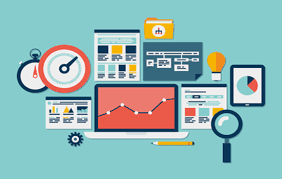
Front-end optimization techniques
The other group is connected with front-end optimization. It is worth it to apply such techniques for improving this process:
6. Consider building SPA
Single-page application (SPA) works by loading a webpage along with the necessary code. SPA has been used actively with the advent of the HTML5 era. This tool saves user activity data in the DOM storage or browser cache. SPA work is performed inside the browser, and the code is rendered on the user side. It provides all the necessary scripts for loading during the initialization of the webpage. There are also two important pros of SPA for improving web performance: it constantly stores the state (important variables) of the client's work (client script) in the browser cache or web storage, and it gradually loads modules on demand.
There are two types of SPA: a platform that embeds the content of several pages in one wrapper page, and an application that uses Ajax loading of content when a user clicks on a link. So, only the part of the content that is changing on the page is updated, and the rest of the page remains without changes and reloads.
To enhance your web app performance, you have to choose the adequate JavaScript frameworks according to your site goals. The right framework should support the basic settings of your app for a long time. The most effective JS frameworks are Angular, ReactJS, and Ember.js. These tools can help you simplify the development, create the code structure, and arrange it to get a successful flexible soft.
Angular helps get your website up and running quickly. ReactJS is responsible for a huge amount of data assistance. As for Ember. js, this tool will help you develop the customers’ part of your platform. It will connect the universal data and URL approach to get a well-structured platform.
7. Reduce inconsiderable HTTP requests
When you wish to shorten the external HTTP requests, you should check your portal with minimalist principles. First, you have to consider website pages. Then, remove all features that do not improve the potential customer’s experience.
8. Minification techniques
One of the web application performance improvement techniques includes a minification. It envisages code minimization and markup in your webpage. This technique helps decrease bandwidth usage. Minification tools allow you to trim the bytes in your CSS, JS, and HTML files.
Minification helps reduce the size of JS code fragments. It does not influence the file itself but optimizes it; that’s why the download speed will increase. Don’t forget about blanks and tabs. They are important only for the convenience of the developer. An additional compressor can remove them.
9. Image compressing
You can optimize pictures by using the correct format and popular compression techniques and tools. Try to take the correct size of pictures. If the layout provides a picture size of 200px by 200px, you do not need to upload an image of 600px to 600px. Lazy performance is a loading content during scrolling.
The image compressing demands the right picture compression and format instruments: PNG is usually used for images with inscription and transparency, the JPEG format is for photos, and SVG serves vector graphics.
As well as standard formats, use also recently developed programs such as Google’s WebP. This graphic format could help with PNG and JPEG files and supports as lossy, as lossless compression, traditional animation, and transparency.
We are going to look through each of them and tell you more, but before that let’s analyze the importance of User Experience (UX) for your company.

Our Own Experience: A Few More Tips
The average website loads within three seconds. That is what users expect. If it takes longer, they lose their patience. Bad web performance has a huge negative impact on statistics. We have some more tips about how to prevent this sad scenario:
- Remember performance evaluation tools that help quickly determine any problems with web app performance. For example, you can use Google Pagespeed Insights, Bitcatcha server speed checker, TestMySite, Impact Calculator, etc. for analysis of your site. There are some instruments that help check load testing, such as Apache JMeter, Gatling, Taurus, etc.
- Never give up on development. Test your website, correct the mistakes, and advance it.
- Focus on the main sections of your web platform. Pay attention to back-end optimization and purchasing of new servers. Back-end helps turn a visitor into a client; that’s why you need to work with cash, database optimization, etc.
If you wish to be sure your website is working properly, don’t wait! Invest some time into testing before actually launching the project.
Final Thoughts
The importance of load time can be underestimated. Front-end optimization sounds pretty confusing, but with the tips we gave you, development will go easier, and the result will be more satisfying.
The topic of the portal’s speed is wide and affects many aspects of developing and supporting a web app’s performance from the server code to the page content. This means that getting results is impossible without a qualified development team or a professional developer. They can help you find the most suitable tools and guarantee data security.