
Billing Software Development: How to Build Your Own Custom Invoicing Software
Invoices lay the ground for financial management. They are used to track and forecast revenue, manage customer payments, and improve relationships. With a personalized invoice, companies can promote their services or products, and increase client loyalty. This document effectively contributes to almost any aspect of business management.
With customized invoice software, company managers can ensure that each client will receive a timely and personalized invoice. Such a solution automates the process of invoice creation and exchange, while managers only need to oversee the process.
Therefore, in this article, we describe how to make an invoicing software and give examples of tools that already exist on the market.

REASONS TO CREATE CUSTOM INVOICE SOFTWARE
Customized billing software development tackles the majority of pressing invoice issues — all documents follow a single template, but include personalized patterns as well. An automated tool oversees that the invoice was correctly sent and received, and reports all errors.
YOU NEED TO CONTROL EFFICIENCY
By implementing a billing platform, the company can simplify the billing process and re-focus on meaningful work. The software calculates the number of invoices sent, monitors the reaction, and ensures that the delivery went smoothly.
The software also manages the paperwork and creates united storage for all invoices. The database makes it easy to find any invoice by its name, client, date of generation, and other details.
YOU WANT TO GENERATE MULTIPLE INVOICES SIMULTANEOUSLY
Generating invoices manually one by one is a very inefficient approach. When a company uses custom billing software instead, managers can prepare a template — the tool will fulfill details manually.
To further increase efficiency, business owners can create multiple templates and vary them based on target segment, season, offer, and other factors. Ideally, invoices should fall in line with the overall promotional strategy of the company — if you change a color theme on the website, the invoice must be updated as well. Using online programs makes these processes fast to manage and easy to measure.
CLIENT PAYMENT FOLLOW-UPS ARE TIME-CONSUMING
You don’t have to send payment confirmation manually. Invoices are indeed an excellent way to remind the customer of your company’s service, but it’s only efficient if done in an organized workflow.
With automated invoicing software, you can create a flexible personalized schedule that will determine how often a particular client gets a confirmation and a follow-up. It’s an excellent way to automatically maintain high customer loyalty.
YOU CAN’T ORGANIZE INVOICES PROPERLY
Manual management of invoice collection is quite a hassle. You need to sort the entries by date, client, and offer, which gets overwhelming as soon as the number of clients increases. Needless to say, manual invoice management is simply not scalable enough — companies can’t keep track of all customers’ documents.
Invoice storage shouldn’t be taken lightly; after all, the files include your customer data. Unless you have secure encrypted storage, this personal information can be easily jeopardized.
YOU CAN’T KEEP TRACK OF INTERNATIONAL PAYMENTS
Modern global businesses aren’t limited to a single country, currency, or payment system. Clients pay to multiple digital wallets, and companies need to convert payments and keep track of commissions. For successful scaling on the international markets, invoice management systems is a must.

FEATURES OF CUSTOM INVOICING SOFTWARE
A custom invoicing maker is a tool that is created specifically for your business. The platform can be developed from scratch, or it can be an adaptation of existing platforms, with the addition of personalized functionality.
The functionality of the software hugely depends on the company’s size, market, and services. Naturally, web-based invoicing software is slightly different from a desktop or mobile solution. However, the core features remain the same in most solutions and focus on addressing the above-mentioned needs.
- Creating personalized invoices: you can create a file from scratch, upload and edit an existing invoice, or use pre-made templates. Financial record sheets can be integrated into the software via add-ons and plugins and used for invoice creation.
- Customizing financial estimates and purchase orders: this automated platform collects data on the company’s investments and spendings;
- Supporting a large customer base: the software stores data on each client — you can simply upload a spreadsheet with account data and the software will process it automatically;
- Managing tasks and measuring efficiency: working on financial management can be overseen in the invoicing platform;
- Making custom PDF-reports: the company’s activities are constantly measured and the obtained data can be exported into PDF or XLS reports. Most tools support graphs and statistics.
- A cross-platform mobile version: today companies operate in a multi-device environment; it’s only natural that the invoice management should be adapted to smartphones and tablets, as well as support common operating systems.
HOW TO CREATE A BILLING SOFTWARE
The technical aspects of invoice software development are important. However, the most important work is done much before that, at the planning and ideation process. The development team and business owners need to discuss not the “How” of implementation, but the “What” and “Why”.
- Choose a business model — consult a developer to determine the focus of your software. Some companies prefer to use their invoicing tools as a financial management platform, while others integrate marketing features. Also, decide if you need to create invoicing software for a small business or a large team.
- Approve the essential functionality — the features of the software should directly correlate with the purpose. Some platforms focus on automation, others on security, while some define personalization as their main purpose.
- Assemble a development team — you need to find a team of experts with suitable competencies. Must-have competencies usually include database management, automation, Cloud for a cloud-based solution, and AI.
- Organize maintenance of the software — any project should be continuously tested and maintained. Make sure there is no technical debt, the code is readable and easy-to-understand to newly on-boarded members. Custom invoicing software is a dynamically changing product, you might have to optimize the functionality and billing software design as the company scales.
It’s important to remember that you are investing in a long-term product. This is a solution for years, which implies thorough planning and careful testing at the final stages.

HOW MUCH DOES A CUSTOM INVOICING SOFTWARE DEVELOPMENT COST?
The end price of development, testing, and maintenance highly depends on the team’s size and requirements. The key cost-defining factors are the following ones.
- The team’s size: it’s cheaper to create a platform for small teams than for enterprises;
- The number of add-ons: time-trackers, productivity metrics, and sales tools will increase the end development cost;
- Maintenance: managing a big project is considerably more expensive than a small tool.
With invoicing software, companies should be careful about cutting invoicing software development cost. It’s important to remember that it’s a major investment that should support your brand’s scaling and growth. Hence, the simplest solution might be the best one in the short run, but a failure from the long-term perspective.
BEST INVOICING SOFTWARE ON THE MARKET
Start your research by taking a look at the available alternatives. For one, they can be used as practical references — you can look up the structure, basic functionality, and interface. Even better, some of these might fit your business needs almost perfectly. Then, you’ll only need to tailor a couple of features to adapt the platform to specific goals.
FRESHBOOKS
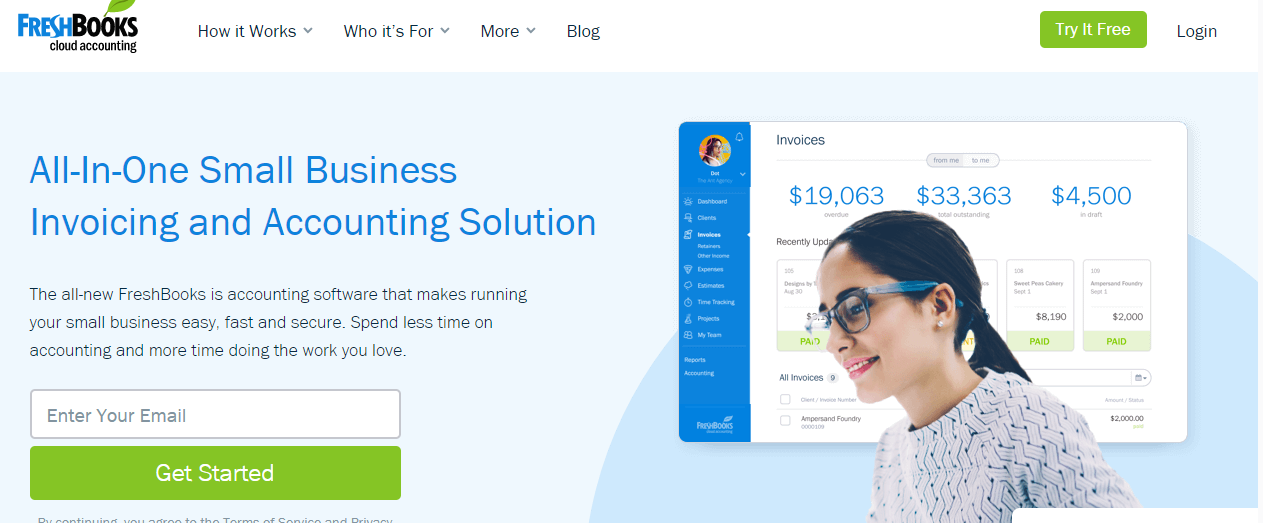
FreshBooks is invoicing software for small business and self-employed workers with additional collaboration plug-ins, a built-in time tracker, and a rich add-on library. The software focuses on online accounting, overlooking marketing activities.
Main features:
- Simple functionality;
- Perfect for small teams and individuals;
- Intuitive reports and statistics;
- Rich integration collection.
Drawbacks:
- Limited functionality for big teams;
- Not enough automation features;
- Cashflow trackers fail to estimate precise returns.
FreshBooks is a small service that focuses on delivering clear reports on sent and delivered invoices and provides basic creating features. It can be used as a reference for small businesses — however, this is not the example-to-follow for an enterprise.
XERO
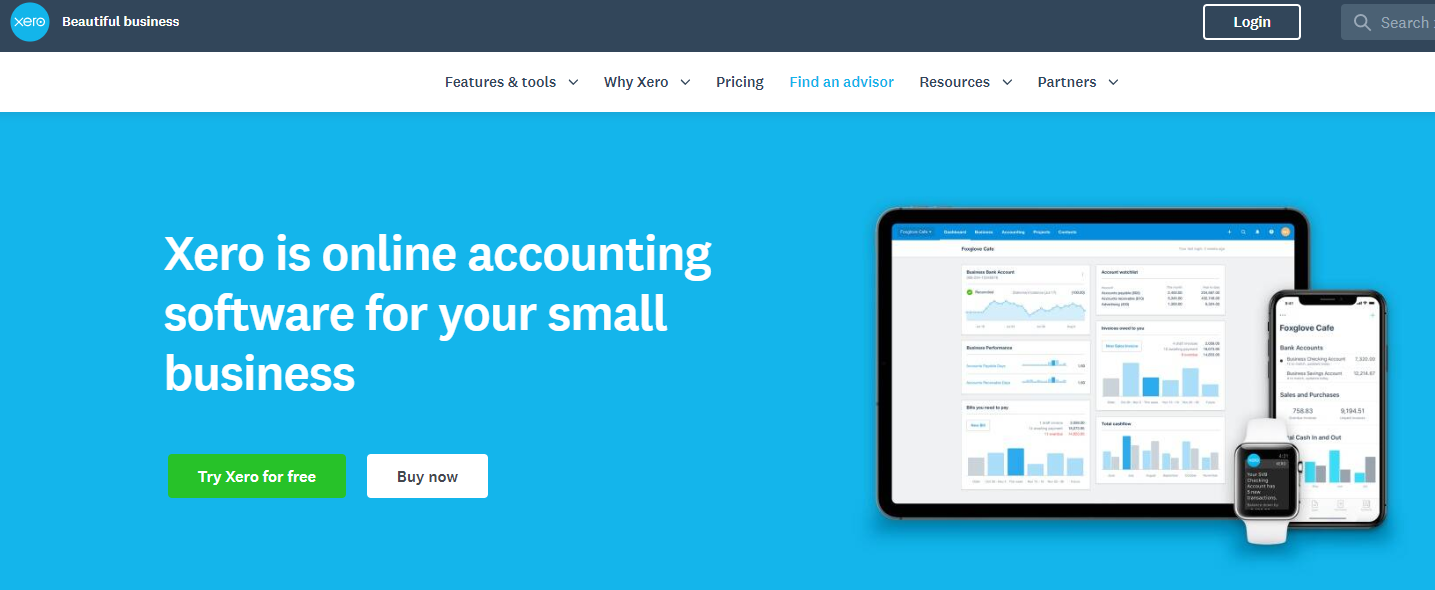
The software is designed for small businesses that want to manage their cash flow, manage inventories, track team productivity, and bill clients in a single platform. For a small business, it’s quite an ambitious software, although its functionality can seem overwhelming at times.
Main features:
- Rich functionality
- More than 800 built-in apps, ready for installation;
- Comfortable team cooperation mode;
- A responsive mobile application.
Drawbacks:
- The software might be complicated for small businesses but limited for enterprises;
- No precise estimation and smart forecasts;
- Limited legal assistance.
ZOHO INVOICE
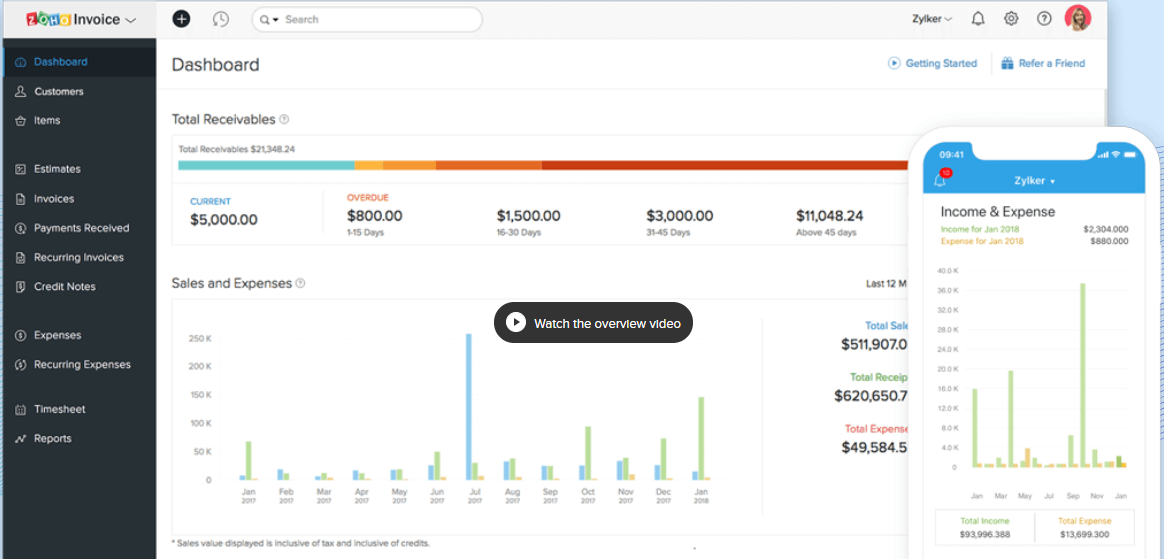
This online software is focused on personalization and automation. It provides one of the richest collections of invoice templates, versatile support of international payments, and an intuitive time tracker. Zoho Invoice focuses on customer loyalty, instead of limiting itself to customer control only.
Main features:
- Versatile marketing features;
- Customer support integration;
- Expense-tracking features and point-of-sale monitoring.
Drawbacks:
- No connection to Zoho Inventory;
- The software is created for small- and medium-sized teams.
WAVE
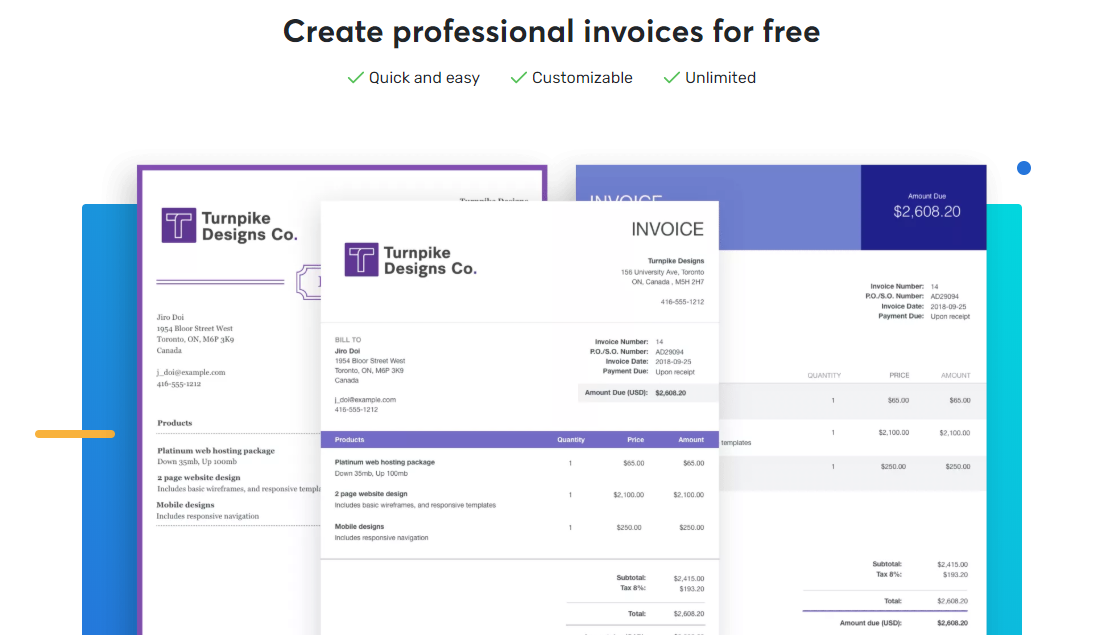
Wave is a small software solution for freelancers and teams of 1-10 employees. It’s not a scalable solution, but it strives to offer a smart selection of functionality for free. This aspect makes it attractive to small business owners as well, although it’s hardly the best solution for team cooperation.
Main features:
- Affordability;
- Flexible invoice editor;
- Real-time statistics on fees and international payments.
Drawbacks:
- No additional project management features;
- No mobile version.
BILLY
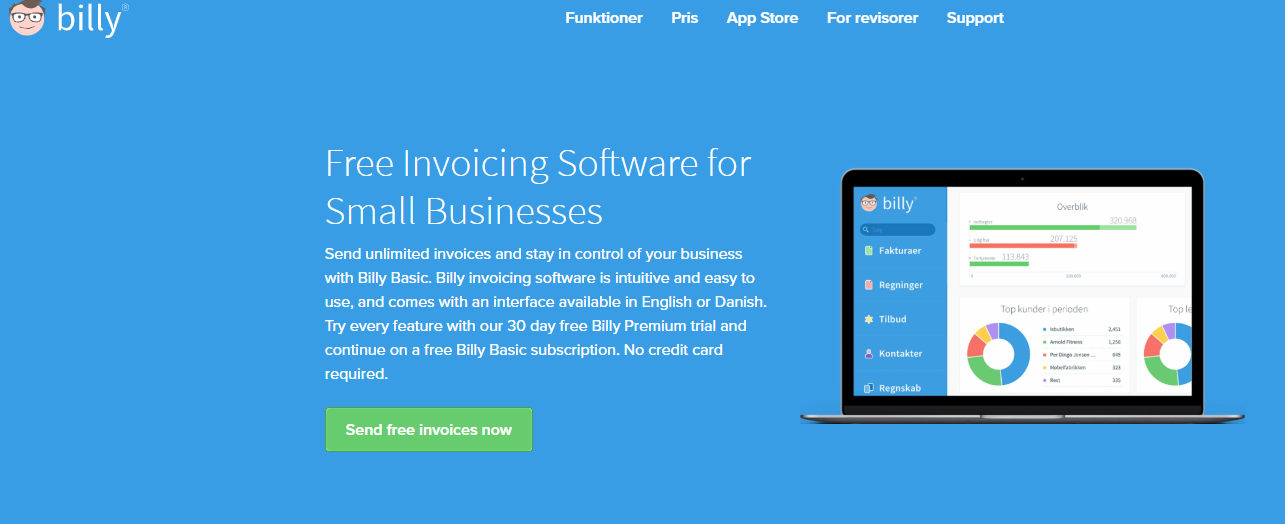
A smart accounting manager for small and medium businesses. The software is focused on the monitoring functionality, with its intuitive reports and interactive cash flows.
Main features:
- Well-customized invoice search;
- Responsive web platform;
- Easy-to-learn invoice editor.
Drawbacks:
- Limited add-ons;
- No mobile application;
- Complicated language.
BEST INVOICING SOFTWARE: A COMPARISON TABLE
| Criteria | FreshBooks | Xero | Zoho Invoice | Wave | Billy |
| Team size | 1-25 users | 1-50 users | 1-100 users | 1-10 users | 1-30 users |
| Functionality | Rich for small businesses | Rich for SMBs | Rich for small and medium businesses, and enterprises | Limited, but suitable for individuals | Medium, suitable for small businesses |
| Mobile app | Yes | Yes | Yes | No | No |
| Interface | Simple | Simple | Complex | Simple | Simple |
| Add-ons | Team management | 800+ integrations | Team management | No | No |
OUR EXPERIENCE IN DEVELOPING CUSTOM INVOICING TOOLS
Custom invoicing tools are must-have investments for medium and big teams, but also for small businesses that plan to scale. As the number of clients grows along with the team’s responsibilities, small tools can’t meet these needs anymore.
At Gearheart, we know that it’s best to foresee such situations and start developing a custom invoice software way before your team may come across any crisis. Invoicing features can be implemented into a custom CRM - the solution, implemented in ShootQ. For the custom CRM solution for photographers, we also added contract management features, pre-made templates, and invoice creation. Now photographers can keep track of their work, leads, and payments in a single solution. We recommend beginning the project before the company begins to scale actively so you can later focus on more urgent tasks.
To reduce development costs, we prefer to use integrations and ready plugins if possible, but to assure a higher-level of personalization, we develop key features from scratch. The combination of these two approaches usually delivers the best results.
These practices apply to small businesses and large enterprises alike. Generally, you want to customize your management tools early on, before work starts to pile up.
As you can see, we have enough experience and know how to develop a billing software.
FINAL THOUGHTS
Custom invoicing tools aren’t limited to solving financial issues only. They also manage customer relations, provide partners, and stakeholders with reliable updates, and track the team’s productivity. It’s a long-term investment that handles multiple business processes for many years.
Because customized billing software is so versatile, it’s easy to lose track of essential functionality that works for your business. If you’d like to get a clear picture of how to make billing software, contact us, and our team will promptly analyze your product, audience, and market. The development process, in itself, is quite straightforward if there is a clear vision to begin with!


