To get the most out of your project, it's imperative that you maintain strict adherence to well-defined policies, adaptable to some conditions across all stages. Today, the need for advanced integrated systems and solutions that help cope with complex management is constantly on the rise.
The last 20 years showed us changes in software processes, and new developmental tools have contributed to this. Because of software complexity, developers prefer dividing the entire process into smaller steps in an attempt to enhance productivity. Professionals across the globe use software development life cycle models.
Let’s get some insights into what is the software development life cycle in order to understand its importance.

What is the Software Development Life Cycle?
The Software Development Life Cycle (SDLC) includes all the steps needed to deliver software. It is not only a blueprint but also has details about upgrades and transformation. Using SDLC phases is associated with a significant reduction in budget and time invested in projects. Thus applying a software development life cycle process could be a key for maximizing efforts on projects.
Why Should You Use It?
As already mentioned above, SDLC is important for everyone from the programmer to the project manager. It plays an essential role in development. Well, there are many other benefits, so let’s check them out!
#1. Getting a solid development framework
An SDLC acts as a guide for all parties involved in software development. It prevents you from going beyond the planned budget and ensures that projects are delivered on time. You will have a framework indicating the tasks that should be completed at every single stage.
#2. Providing a clear strategy
You may encounter many problems without an SDLC which ultimately lead to poor communication between developers and clients. This is disastrous as the team will create designs that won't leave clients happy.
#3. Allocating roles/responsibilities
Success starts with the proper distribution of roles and responsibilities. Each member of the development team should be assigned specific tasks to be completed. Having regular meetings to streamline processes improves efficiency.
#4. Minimizing risks
Minimizing risks results in cost-effective projects delivered on time. That's why you need a system that identifies potential threats during development. A well-defined methodology allows you to implement an effective plan that will eliminate any potential risks.
#5. Advancing organizational effectiveness
Improve efficiency from all team members. Managers do not have to micromanage other developers, they can use an SDLC to have complete control.
#6. Implementing proper documentation
Replacing a key project member can lead to negative consequences. Gain access to a detailed paper trail that has all the necessary records on a project.
To sum it up, it simply helps to work with a properly managed project. An SDLC maximizes the efforts of everyone on the team. For instance, project managers can make sure deliverables are completed on time and within the estimated budget. A well-structured plan guarantees that the entire project will be delivered within budget.

7 Phases in the Software Development Life Cycle
As we figured out why it is important to start mapping activities within SDLC, let’s check out the main phases of the process. Phases of the software development life cycle include:
#1. Strategic Planning
Planning is the first step in software development. The main goal of this step is to describe the main problem and figure out the proper solutions. Planning helps you to identify what is needed to create a new system, achieving all the requirements for a project through a strategic approach.
It acts as a strategy that permits a company to gather resources needed on a development project. Calculations about resources, costs, and the time needed to complete software development are made at this stage.
#2. Requirements Gathering
Important tasks of this stage are functionality and system analysis. Developers work out the functional requirements for a project. Getting requirements right is an important aspect at this stage. System analysis makes sure that the end product is what customers are looking for. It deals with taking initiatives to deliver customer satisfaction.
Potential problems that need to be changed are identified early during this stage. And when an issue is found, managers and developers offer different solutions that are submitted and analyzed in an effort to find the perfect decision. They use the SDLC as a detailed technical drawing when customers represent their expectations/requirements/needs of the project.
#3. Design Stage & Performance Monitoring
This stage describes all the specifications required for the creation of new functional software or systems. The third stage requires end-users to specify the needs of the desired system. Here, you have to prepare tech design docs and develop a user interface using various UI frameworks.
You have to provide a seamless UI design for a business solution, thus significantly enhancing the user experience. It is during this stage that customers and developers agree on the components, structure, and process of a project.
#4. Implementation
Major work on a project starts during the fourth stage of SDLC. A programming team, engineers, and developers begin working on software. A diagram or chart is created to make sure work on the project follows a smooth path. Software development can occur either in sprints or as a single effort. No matter which method a team uses, effort should be made to complete tasks as fast as possible.
During this phase, developers create a new system from scratch. Also, this stage may involve a strategy for arranging a smooth and cost-effective conversion/migration from an old system to a new one. Components, data, and features are created, the major code is written, and factual installation is made at this stage. By the end of this phase, all parties involved in the project have to make sure of the successful implementation and operation of a new system.
The majority of coding takes place during this phase. Goal-oriented training at this stage can also improve results. Involving stakeholders at this point is important for delivering expected results. A well-organized plan and working process lead to better results.
#5. Testing & Verification
It is impossible and inadvisable to produce software without testing features and functionality. The fifth stage is all about testing. A professional runs various tests to ensure that all components are functional. Several methods are used for testing software. These include code, security, integration, performance, and functional tests.
Repeated testing is an effective way of eliminating errors. System testing is usually carried out until the design meets the needs of a client. Verification, necessary for successful product completion, is also done during the fifth phase. Software that passes through this phase should be ready for deployment.
#6. Deployment Processes
Once testing is over, the product is released on the market. Product deployment may take many steps or use different strategies from "Big Bang" to Rolling, depending on a business model. The product can be released in segments that allow room for more testing. Depending on the response, the final product may be released or changes may be implemented. However, the deployment stage always has the most interesting "unexpected circumstances."
#7. Maintenance
The final stage is all about maintenance and making regular updates. At this stage, end users can boost system performance. There is an option to add capabilities and fine-tune the system. Software is monitored constantly so there are no security issues. Any bugs or problems must be reported and fixed.
Examples Software Development Life Cycle Models
Many software development life cycle models exist today, although Waterfall and Agile are more popular. Each of these models have unique principles.
#1. Waterfall
Waterfall stems from traditional engineering. It uses a rigid path throughout each phase. The Waterfall model starts with a period of planning where design phases are also created. Other phases of SDLC are used for testing before deployment. It follows a fixed linear pattern. Unfortunately, this model doesn't have a system that provides support feedback, making it what others consider too rigid.
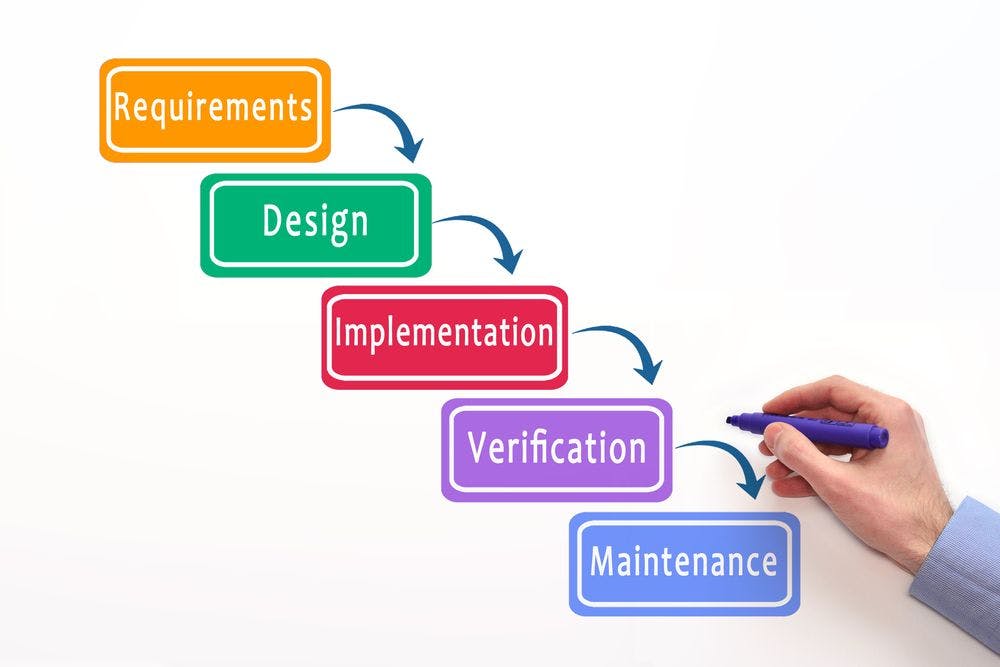
#2. Agile
The principal function of Agile is to provide more flexibility. This framework allows software developers more room to make adjustments with ever-changing requirements on a project. In this model, the emphasis is placed on teamwork. Prototyping and feedback loops ensure that teams can divert the development path to suit new requirements.
Since 2001, there have been different variants of Agile including Scrum and Kanban. Scrum uses ceremonies to define specific roles and events. Kanban, on the other hand, is easier to use and provides more room for flexibility.
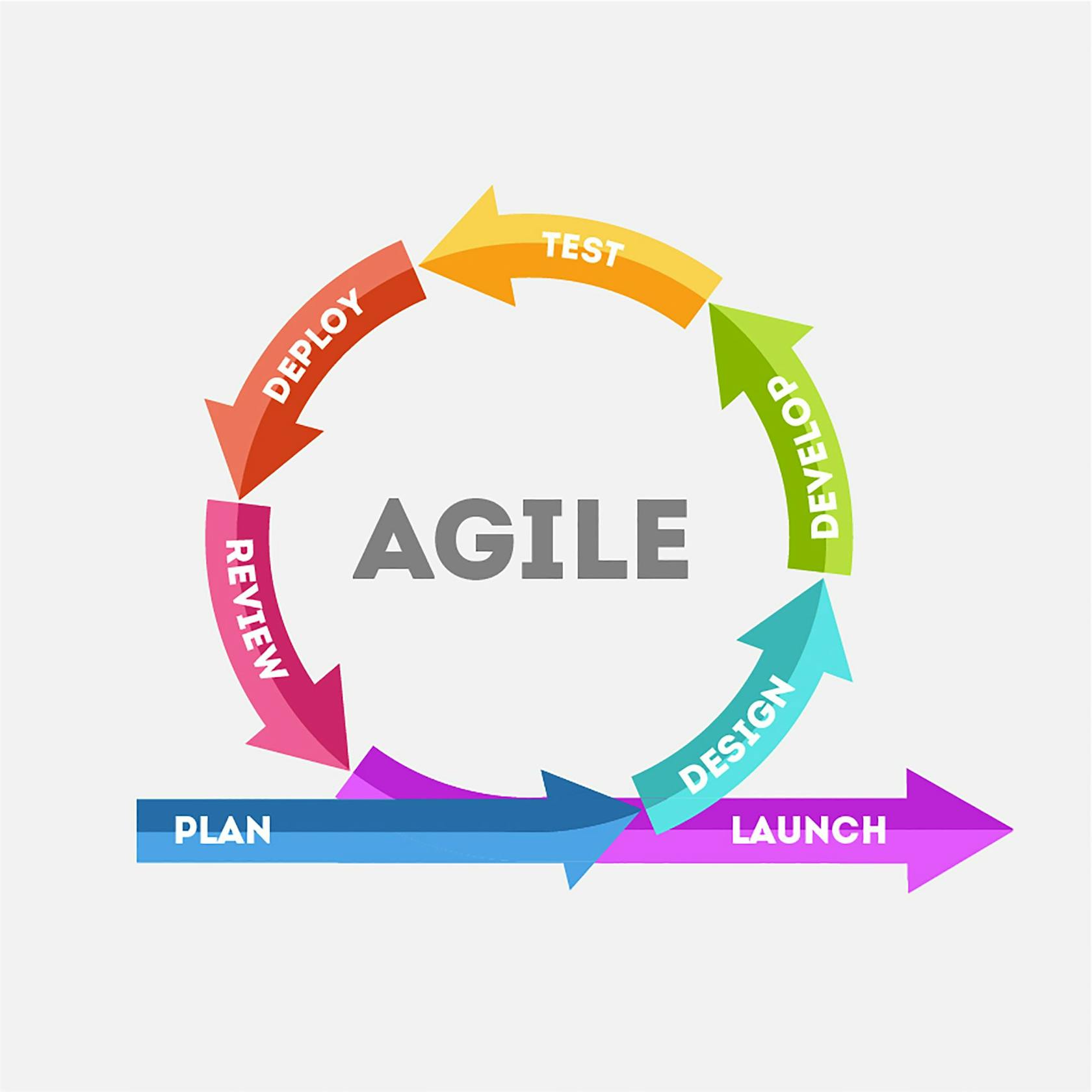
#3. Prototype Model
If you want to visualize software before completion then use the Prototype model. Developers create prototypes for a software application so that they can understand some key components for a project. It is especially useful when designing software with user interactions. Some types include:
- Throwaway Prototype — these prototypes allow you to experiment and break things. So you build a throwaway prototype rather than real software and that helps better prepare clients and explore interaction issues.
- Evolutionary Prototype — it helps to pilot new solutions with user feedback. Such prototypes are usually added to the final system.
- Incremental Prototype — by using this model, you can break down large projects into manageable parts at each stage, and in the end, these chunks are merged into one product.
- Extreme Prototype — mostly used in web design and it divides development into three stages where a static HTML prototype is made, functional screens are added, and the final stage involves implementing services.
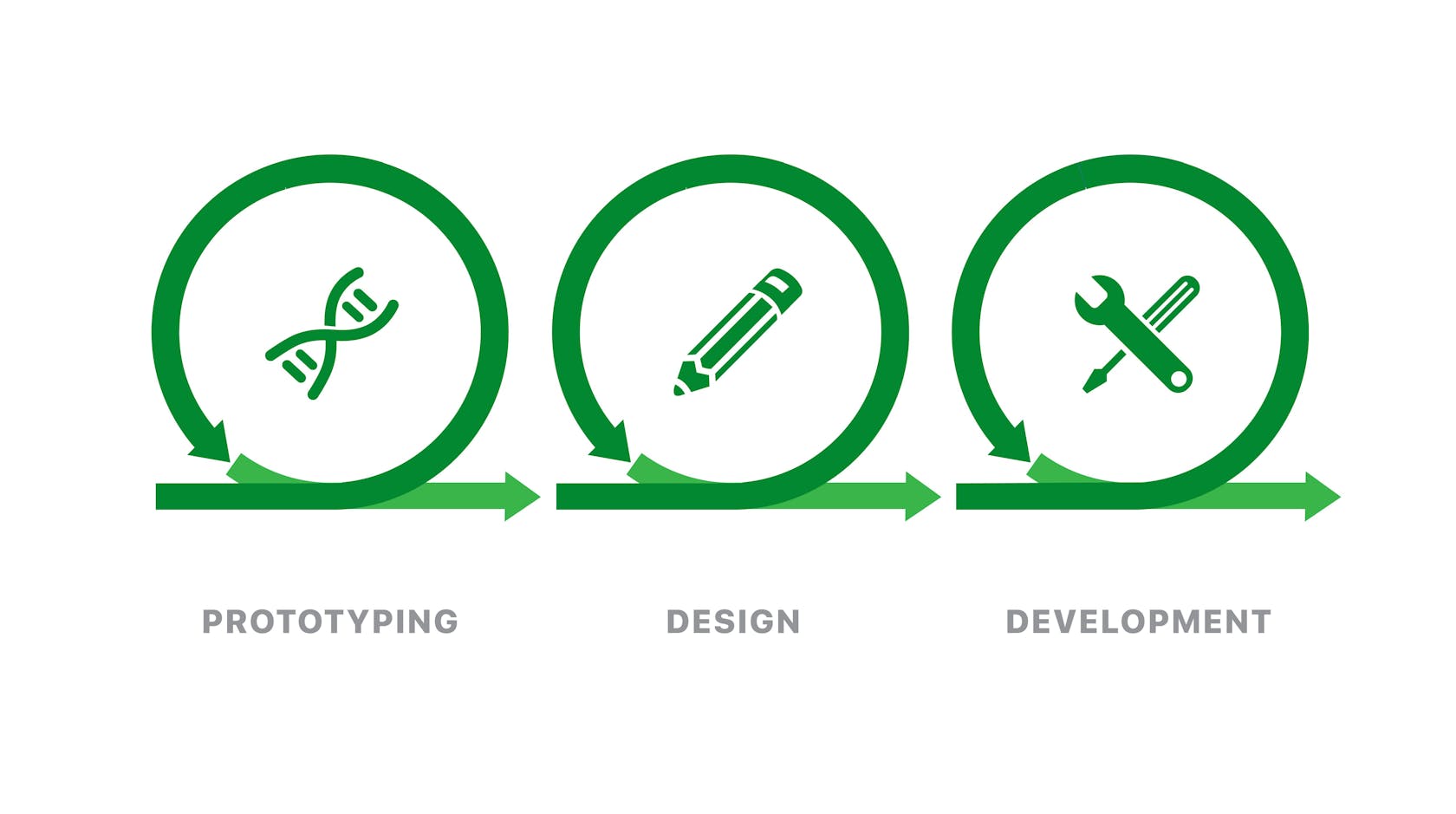
#4. Spiral Model
Developers combine design and prototyping at every single stage. It is good when used in large, complex, and expensive projects. A major advantage of using the spiral model is that it gives room for risk assessment.
Large applications and systems can be built in small phases. While this model promotes early involvement of developers it is quite expensive. Another downside is that more time is required before a product is ready for deployment.
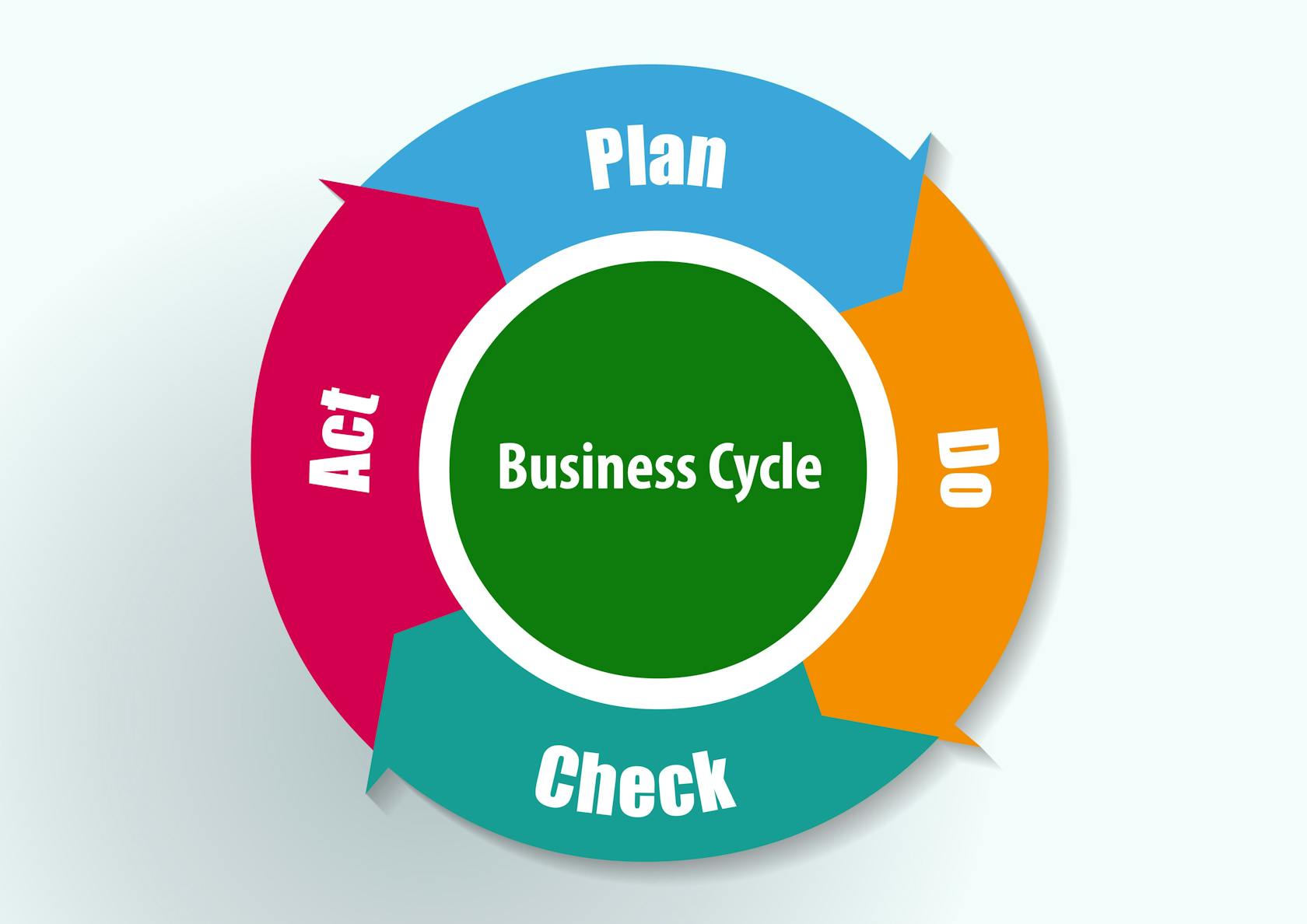
#5. Iterative Incremental Model
The first stage in this model is planning and it ends with product deployment. The final stage uses cyclic interactions. In general, a system is created through cycles while adding smaller portions to software gradually, like using mini Waterfalls. A developer can use the knowledge gathered from earlier prototypes to make better designs.
Complex software can benefit from this model. A system that uses various separate components can use the interactive incremental model. A major disadvantage of this model is that it requires a lot of documentation. Also, it requires more client involvement in development.

#6. Big Bang
Big Bang doesn't follow any specific process. Work commences with funding from the client. The final product doesn't necessarily have to be what the customer asked for.
This model usually doesn't require a lot of planning. All the resources are directed towards software development and coding. This is usually for customers who are not sure of the software they want. It is useful for small projects that don't need a lot of developers.
#7. V-Shaped Model
This model makes use of early test planning which is missing in the Waterfall. The V-Shaped model can be used on projects where software requirements are clearly outlined. However, it is equally rigid, so making adjustments is more difficult. Trying to add changes would cost you a lot.
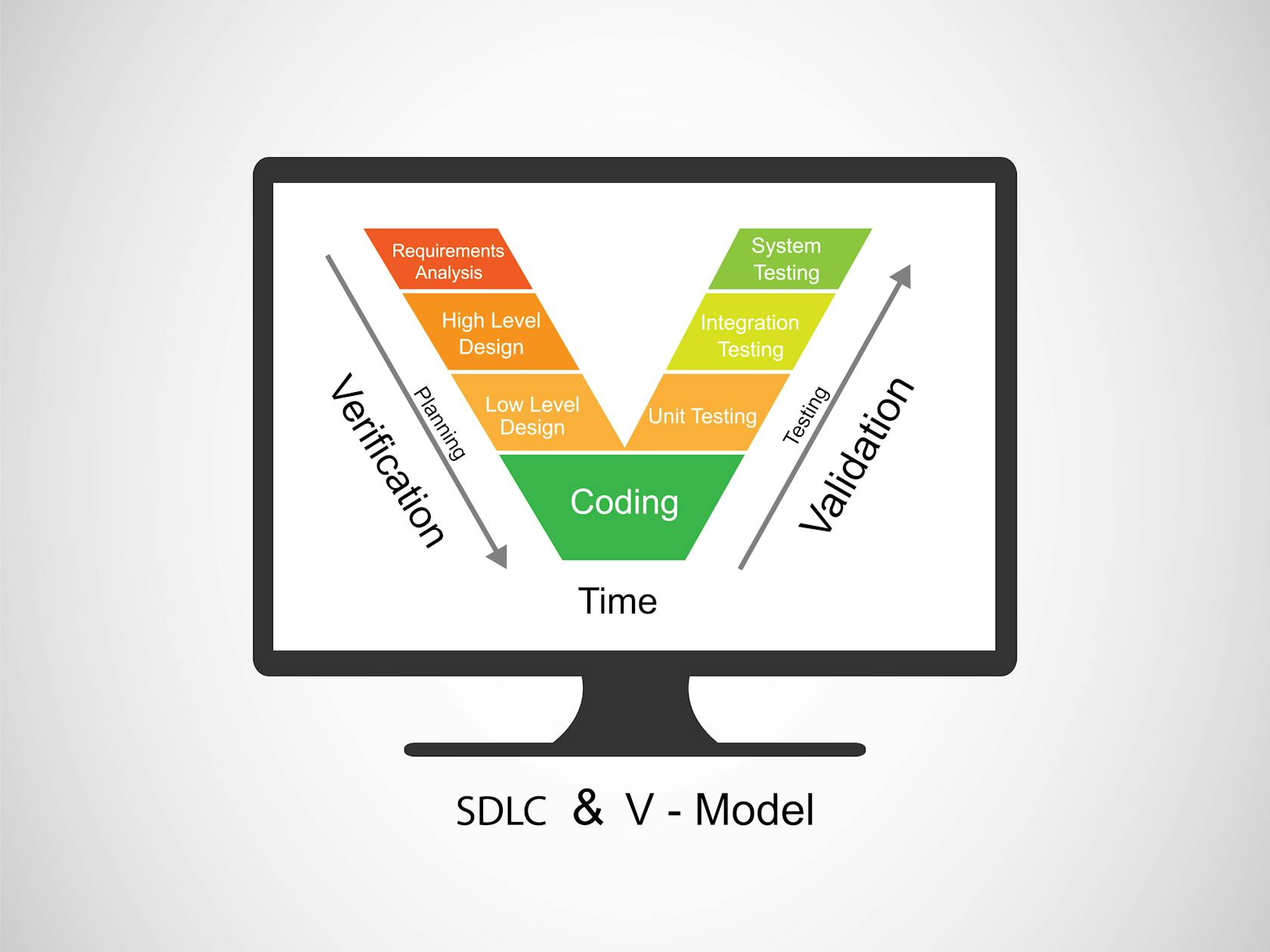
Our Experience
Our company has highly skilled developers ready to provide software solutions. We have accumulated a lot of experience. We involve our customers early on so that we deliver software that surpasses all expectations. Professional developers are ready to work with you.
Final Thoughts
A software development life cycle process can be put in place to ensure efficiency on projects. It provides an advanced framework for managers, designers, developers, and clients so they can follow a series of activities. Software Development Life Cycle phases have seven crucial stages where each phase builds on the results of the preceding stage.
Within the model, senior members are responsible for the first stage and requirements collection. At the same time, the IT experts gather all the necessities/data for the product life cycle. Documents are then prepared depending on the requirements and requests.
Designing and coding are the next steps and, upon completion, the software is tested. The final stages are deployment and maintenance. Your team can use several models, with popular options being Waterfall and Agile.
Investing in an SDLC is of high importance in software development. Get in touch with Gearheart for more details and consultation today!


