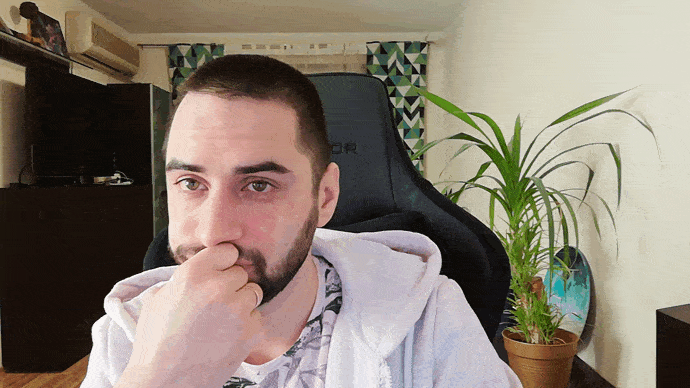When dealing with one of our projects (LookSMI media monitoring platform) we have to handle the huge volume of data – and its quantity is constantly growing. At the same time, we must run quick searches with smart rules. To make this work, the whole index should be placed into RAM.
LookSMI Case: Using Shards for the News Portal
It is obvious that when millions of records are being added to the index regularly, RAM size would never be enough. Eventually, you will have to divide index into several parts in order to run search on several machines simultaneously.
LookSMI is dealing with the news, which means that the portal is heavily working with the new records while almost not using the older ones. LookSMI utilizes Solr as a full-text search engine. To ensure fast search within recent records, we decided to shard LookSMI's index.
Sharding is a type of database partitioning that separates very large databases the into smaller and faster, parts called data shards. The word shard itself means a 'small part of a whole'. Technically, sharding means horizontal partitioning but in practice, the term is often used to refer to any database partitioning that is meant to make a very large database more manageable and easier to search through.
Accordingly, we partitioned LookSMI's search index into shards where each shard corresponds with one month. A limited number of shards are set to be active concurrently – just a few last months. Thus, all data a user needs is housed in RAM.
Whenever there is a need, older shards can be activated to accomplish necessary request – and then deactivated. Moreover, when filtering the search by predefined date, we can engage just a part of active shards so that the search is performed only on those servers where the data for the specified period is located.
Steb-by-step Guide to Arranging Solr Sharding
There are several ways to arrange sharding in Solr. The easiest one is to divide index into a few cores. Hence, when carrying out a search query, Solr should be commanded to perform search throughout several cores simultaneously.
First, you should create cores with the identical structure. This can be easily done with the help of cores’ pattern.
For starters, copy configuration files into the configsets folder:
cp sorl/data//conf solr/data/configsets/conf
Then specify the folder’s name when creating the core:
mkdir solr/data/configsets/
cp solr/data/configsets/conf solr/data/configsets//confWe have automated the process of creating the cores so that new cores are proactively set up every month:
http:///solr/admin/cores?action=CREATE&name=&instanceDir=path/to/instance&configSet=path/to/instance/`When the cores are created, revise the code so that data would be added to a specific core while performing a concurrent search over the other cores:
http:///solr/select?q=*:*&shards=http:///solr/,http:///solr/`Then, revise the code so that data would be recorded to a corresponding core:
Cores can be located on different servers. Furthermore, they can be arranged not only by time periods but also by categories.
Don’t be afraid to create multiple cores as resource overheads under these conditions are quite small. On the other hand, sharding makes database systems smoothly scalable and helps to deal with the problem of slower response times for growing indexes.