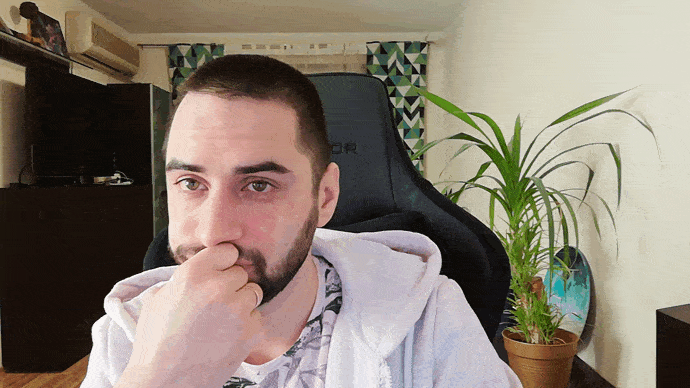Besides being simple, fast, and reliable, REST API design patterns allow developers to implement any features in their web services. There are no features that cannot be recognized in web applications through REST. In this blog post, you will learn about the best practices of REST API design, how a typical RESTful API should be built and how to optimize it even further. These tips will be useful for startup owners, large IT business proprietors, or enthusiasts who have the need to create a web service.
What is a RESTful API?
What is REST? Representational State Transfer (REST) was created as an idea to use simple HTTP in order to make calls between virtual machines, instead of such complex techniques as the Remote Procedure Call (RPC), Common Object Request Broker Architecture (CORBA), or Simple Object Access Protocol (SOAP). REST is not standard but, rather, it is an architectural style or set of principles geared at creating APIs to ensure interoperability between Internet-based computer systems. So let’s move on to REST API best practices.
Benefits of a RESTful API
The main advantages of REST are:
Simplicity
RESTful APIs use HTTP methods for communication. You can use Python, JavaScript, Ruby, C#, and other languages to develop APIs, making them easy for most developers to work with.
Fast performance
REST APIs are format agnostic, and you can use XML, JSON, HTML, and more. This makes REST APIs fast and lightweight, which is essential for mobile app projects, IoT devices, and more.
Fully-featuring
REST APIs allow you to organize complex applications and simplifies the use of resources.
Reliability
In a REST API system, the client and server operate independently using different technology stacks.
Scalability
Stateless communication and a replicated repository provide a high level of scalability.
KEY PRINCIPLES OF BEST PRACTICES IN THE DESIGN OF THE RESTFUL API
Building a great API is a serious issue that comes across the desk of many reputed development teams that build web services. A well-structured design is able to boost the implementation process and help avoid complex configurations that can decrease API performance. It facilitates resource management and helps prevent chaos and confusion during development. A design is as important for building an efficient API as its functions. A good API design ensures an improved developer experience and high adoption of your solution.
SIMPLICITY
A good API has to be easy to read and use and, when working with it, it should be simple and comprehensive. Programmers who use your API should spend minimum time working with the solutions. For that reason, the API’s associated operations and resources have to be easily memorized and understood.
COMPLETENESS
A good REST API design example is when the solution requires no additional applications for solving related tasks. A complete solution is able to operate data in a fast and secure way. Furthermore, a reliable API should include comprehensive logic to allow for the creation of new APIs on top of the existing one, and upon future request.
CORRECTNESS
Implementing a custom well-designed API can bring various benefits to those who are going to use it. A well-tested and bugless solution will ensure high performance and efficient task management. A correctly functioning API requires no strict and highly detailed guidelines of how-to-use it.
5 BEST PRACTICES FOR BUILDING A RESTFUL API
The main omissions of many APIs are that they often have little in common with traditional REST semantics. Their working principles may be based on overly frequent changes being made, and they also often don’t have proper documentation or do not validate the data they use or expose. In API development, there is rarely a place for creativity. The solution should do what it is expected to do, and have an intuitive design to facilitate that. In the next paragraph, we will consider both technical and semantical aspects that should be implemented in terms of RESTful API best practices to ensure high performance and stability.
REST API NAMING CONVENTIONS
It’s true that proper semantics may not make a customer’s life easier. Whatever naming conventions you use in your API, your solution will work the way it should if all other variables match. Adopting semantic conventions in your tool will help facilitate the work for those who use it. Below, we will list the basic naming principles you should follow to make your customers happy with your solution. Nouns Are Preferable, Over Verbs REST-styled code is based on nouns, with verbs being utilized mostly for commands. Use nouns to define the path for a particular command, as follows:
GET / users is better than GET / getUsers GET /users/987 is better than GET /getUserWithId/987 POST /users is better than GET /createNewUser
The first variants are preferable for RESTful APIs: they are simpler and more comprehensive from the REST perspective.
Plural Nouns Are Preferable, Rather Than Singular
Using plural or singular nouns for defining resources has no any impact on how your API will work; however, there are common conventions that are used in all good RESTful APIs. One of such conventions is the use of plural nouns for defining resources.
/users is better than /user and /users/16 is better than /user/16
Note: avoid mixing singular and plural nouns.
Represent Complex Parameters with a Query String
In RESTful APIs, a query string (“?”) is commonly used for setting complex parameters to define resources. It keeps the URL short, logical, and simple. Remember that all optional parameters have to be recognized through a query string.
GET /users?location=US&age=21 is better than
GET /users
GET /US-basedUsers
GET /US-basedUsersAnd21-agedUsersNote: Choose one naming form and stick to it during the whole development process.
REST API Pagination
Pagination ensures the easy handling of numerous request results. For example, your web service contains hundreds or thousands of pages. When you request to display all its pages, you will get the same number of results, in return. It overloads the user interface and takes more time to display. Pagination divides the results by specific parts and displays them in the specific order.
Use a Limit Parameter
When you request some data and you know the results will fill numerous pages, you should set the limit of results per one page:
GET "http://resource.../page?limit=10";
The limit, which is set after the query string, regulates the number of results that have to be displayed on one page. Use a Start Parameter If you need to display specific results on a page, you should use a “start” parameter. Set a limit parameter and the first result which should be displayed after the query string:
GET "http://resource.../page?limit=10&start=21";
This command will display the page with ten results starting from the 21st one.
MAIN REMARKS ON THE URL REST API FORMAT
AVOID USING A FORWARD SLASH AT THE END OF THE URL
A trailing forward slash (“/”) has no semantic meaning and can lead to confusion. That is why a forward slash should be avoided when forming the URL, despite the fact that gearheart.io/portfolio/ and gearheart.io/portfolio will be treated equally by most web frameworks and components. Furthermore, a good RESTful API will use the 301st redirect to display the page without a forward slash in the URL.
USE A FORWARD SLASH TO SET A RELATIONSHIP
Using a forward slash for indicating a hierarchy in the URL has become a commonly used principle:
/forbes.com/technology/#5b89537f4bad
This example shows a relationship between a home page “forbes.com” and the category “technology.”
USE A HYPHEN TO INCREASE URL FRIENDLINESS
To allow users easily read your URL, use hyphens (“-”) or even a camel case, instead of one long line of words. In all RESTful APIs, a hyphen equates to a space:
/techcrunch.com/2017/09/24/techcrunchs-startup-battlefield-australia-joined-by-leading-aussie-names/
AVOID USING UNDERSCORES IN URLS
Taking into account that web browsers usually underline links to inform users that the URL is clickable, you should avoid using underscores ("_") to define resources. The browser’s underlining format will hide your underscore, which can confuse users.
USE LOWERCASE LETTERS FOR RESOURCES
Using uppercase letters to define resources makes the URL key sensitive, which may lead to confusion in particular situations. Using lowercase letters will ensure the correctness of the command, even if the URL was input with uppercase letters, but not vice versa:
/gearheart.io/contacts/ and /gearheart.io/Contacts/
If you use the second form to define the resource, it will not work and display an error.
AVOID USING FILE EXTENSIONS
RESTful APIs should not include a period to indicate a file extension. Instead, they must use the media type to determine how content should be processed. To ensure easy debugging, your API should provide the selection of media types using query parameters.
How Gearheart Can Help You in Development
We create complex custom web applications from scratch for both startups and mature businesses. Our focus is on functional solutions, in which we fully take into account the technical side of the process. Our portfolio has a lot of different projects for different areas of business, and we mainly create tools for organizing workflows and working with data in Django and ReactJS.
Among others, you can just learn more about our recent project, which we have successfully released and continue to improve already in the production environment. SmartSuite is a web and mobile no-code platform that serves as a tool for managing everything needed to get work done: spreadsheets, documents, collaboration tools, databases, file management products and automation capabilities — all in one place.
We use a flexible workflow based on Scrum. And here we have described in detail the entire development process. We are always open to the most daring ideas and interesting opportunities, and we are ready to get acquainted and develop cool projects together.
Let's Summarize
REST API design patterns allow developers to implement any kind of functionality in their web services. The approaches and best practices of REST API outlined in this article will help small startup owners and large businesses to successfully create web services by properly designing a typical RESTful API and its optimization.
Subscribe for the news and updates
FAQ
How do I design a RESTful API?
What is REST API design?
What a well-designed web API should support?
What are the common HTTP methods used by RESTful API?