2. Organizing communication
The principles of virtual communication and video meetings. How to use the calendar and organize calls and correspondence in order to interact effectively.
In general, communication within a remote team may look as good as within the one sitting in the same office. Colleagues can write and call each other in real time and create an effect of presence with videoconferencing. At the same time, it might be a problem when someone needs to seclude from the team in order to focus and quickly perform a large portion of work. Also, teams that are separated by time zones can’t always communicate in the most productive way when they spend several days discussing one issue.
Of course, the situation when all contacts are online still has its peculiarities. That is why it’s so important to establish rules for effective work and satisfied employees. You should define when to use chats or emails, what to discuss during video calls, and how to organize the mechanics of communication in general. The main factor is not to forget to make sure that everyone feels involved and understands the culture of remote communication.
Maintaining a calendar
Having a calendar is crucial for a remote team. Without it, employees can forget about meetings, and there is no way to come over and invite a colleague as happens in the usual office environment. Therefore, everyone should form a habit of checking and using the calendar regularly. Ideally, everyone should set up synchronization on their phones and receive notifications.
Besides, it is especially convenient for gathering a team from different time zones. Everyone will immediately see the event in their own time zone, taking into account daylight savings time. You would fully appreciate this feature if you once had a case of being two hours late to a call with a client.
At the same time, do not forget that a calendar is only a way to mark an agreement. The event should still be appointed orally or via email first.
Here are several simple rules that will help a team make the most of a calendar.
- Separate corporate events (holidays, birthdays of colleagues) and events for work projects using different calendars. It is also convenient when employees autonomously separate work, personal meetings, and vacations with special marks.
- For group calls, configure integration of the shared calendar with, for example, Slack, so that participants automatically receive reminders.
- When creating a meeting, put the link to the call in the card. This is well implemented in the Google calendar, where a link to Meet calls is automatically inserted.
- If you change the details of a meeting to a different day, it would be appropriate to copy this information and send it to the participants via instant messengers. And of course, any changes five minutes before the start of the meeting are out of question.
Calls arrangement
In remote work, a call becomes the main way to resolve all issues and the absolute equivalent of live meetings. There are similar guidelines in the preparation, conducting, and managing of the results as in the
Prior to the call the preparation of every participant is important. If people who do not understand what is happening and what is required of them gather for a call, the conversation goes slowly and inefficiently. Not everyone can catch up quickly and get a grip of the situation just by listening to others. Therefore, it would be best for participants to learn about the task in advance and have some time to think it over and prepare a list of questions or suggestions.
To do this:
- Create an invitation in the calendar by setting goals for the meeting first. Describe a call agenda there.
- Provide technical availability. Check the connection quality, as well as the functioning of the headset and other necessary equipment.
During the call the main organizational functions belong to the moderator. By default, it is the same person who created the meeting. Others are required to observe the remote meeting culture and be involved in the work.
Essential for the moderator:
1. Lead everyone according to the agenda, monitor the time, and record the results. Show the screen with the agenda to colleagues.
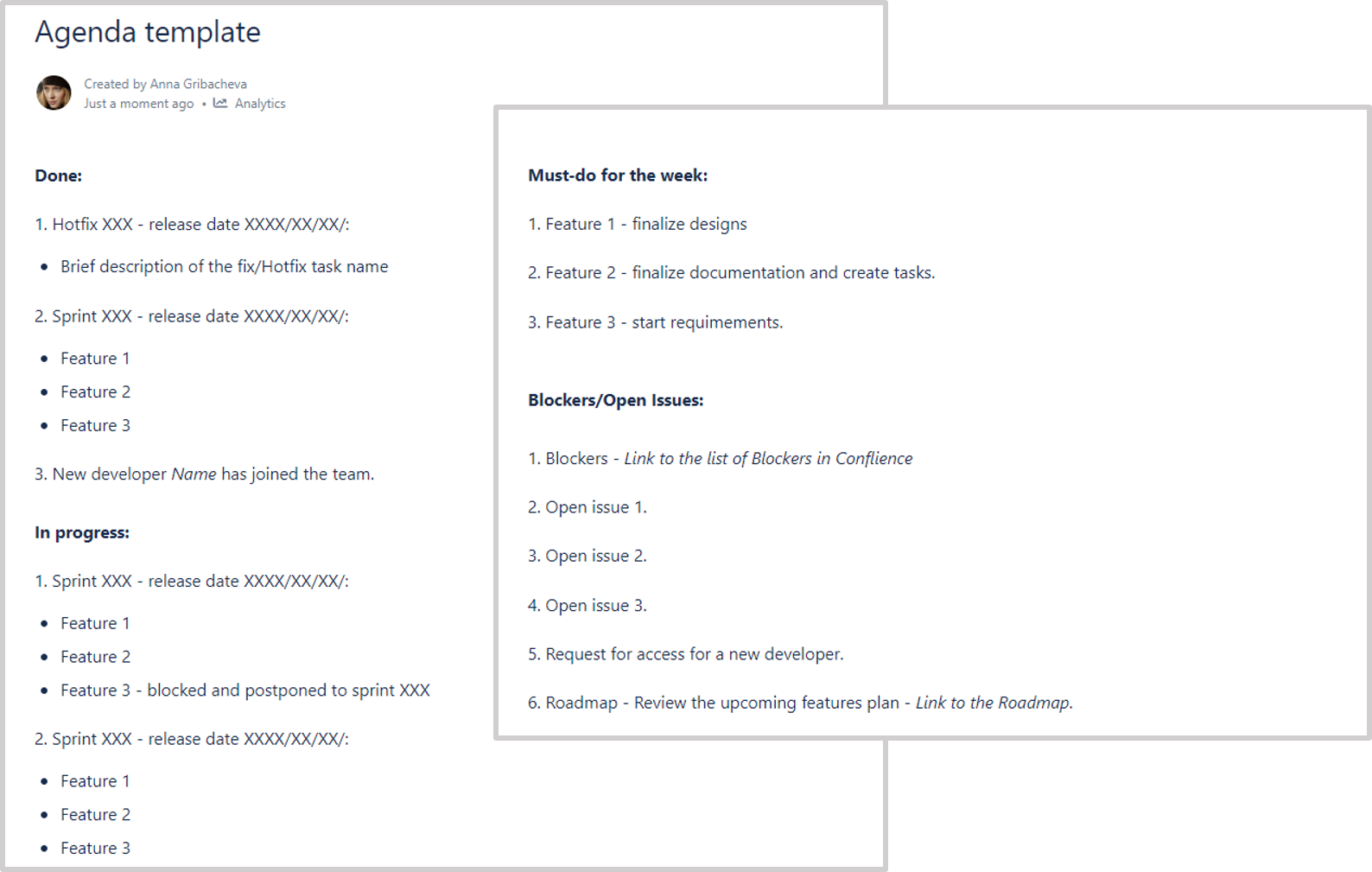
2. Record a video call, first discussing the necessity of this with the team. It is especially useful during demonstrations of new solutions, tools, or plans.
Essential for everyone:
- Be in a quiet place. Mute notification sounds, and mute the microphone when you are not talking because coughing, sipping coffee, and sighs are clearly audible and distract others.
- Turn on the camera whenever possible.
- Talk in turns; do not try to shout each other down. Follow the same culture as in face-to-face meetings. Remember that during the call it is impossible to shout each other down because only one participant can be transmitted over the network simultaneously. Constructive conversation does not happen this way.
- Show your screen when explaining project details.
- Reach joint decisions on every item of the agenda.
After the call the moderator sends a follow-up with a description of the decisions made. Further work is carried out according to the plan.
Briefly about the tools
We use Google Meet most often. It has all the necessary functions, and the link to the call appears automatically in the calendar card. If we want to record the meeting, we work in Zoom. It has the same functionality as Meet, but the interface is inconvenient. Skype does not allow you to create a link to a meeting and requires the launch of a separate application. And Slack can be used for quick calls without prior planning.
Communication in chats
Chat is the new black for remote communication and is an equal substitute for being present in a real-life office. This is an open space and the kitchen as well the smoking room at the same time. When a colleague is present in the chat it means he came to work. The "away" status means that he is not to be disturbed unless it's something urgent. Giving answers to quick questions, stating the agreements, discussing the meetings, communicating with clients — everything happens in the chat. Everything that exists in the mail now exists in the chat as well. Therefore, the use of the messenger should be mandatory for everyone during working hours. As always, in order for communication to be structured and effective, rules are needed.
General chat rules
1. Communicate in one corporate messenger. Do not use Slack, Telegram, and Discord at the same time.
2. Use only real names and profile pictures. It is still work, not a chat with friends. In addition, the chat takes on the role of a public directory of employees with contacts and other information.
3. Create separate channels by topic, for example:
- #general — for corporate announcements
- #projectname-management — for communication with a client
- #projectname — for internal communication
- #projectname-bots — for integrations

This way you can separate the mandatory channels (announcements, project channels) from voluntary ones, which are based purely on interests.
4. Discuss work issues in public channels. In order not to clutter up the chat, just talk in threads and mark the right person with an @. This way no one will receive extra notifications but will be able to read the information if needed. Also, you will not have to forward the same message 100 times. Plus the manager will not need to keep constantly asking about the state of the project.
5. Group the colleagues according to their departments. For example, when you create an @developers group and send a message there, all its members will get a separate notification, and the message will be highlighted.
6. Pin important or frequently requested information in channels.
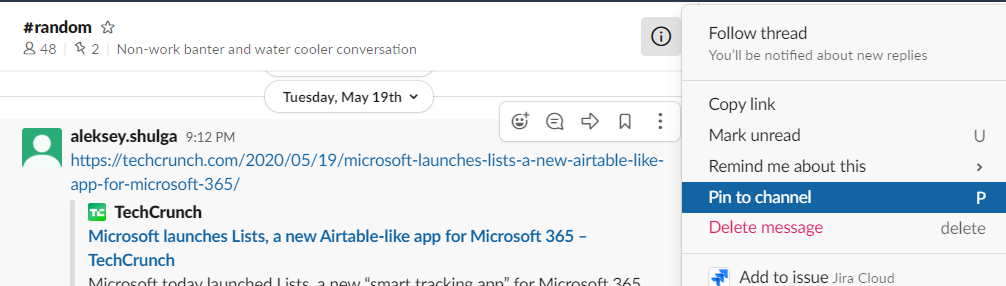
7. Track the tasks and mark them with an asterisk in order not to lose them.
8. Use the function All Unreads if you have been absent for a long time in order not to miss anything among the wall of messages.
9. Keep your presence status up to date. If you are online, you are working and available. If you are absent, report it. In Slack, you can set the text status and set the period when it will automatically reset.
10. Write to a colleague even if he or she is offline now. You should not wait until both of you are online. Chat is an asynchronous tool; there is no need for an instant response because the story is saved.
11. Clean up outdated channels.
12. Turn off notifications after working hours.
Chat etiquette
- Communicate politely. Greet and say goodbye, apologize, wish a pleasant weekend. Give praise and thanks with emojis and full messages.
- Describe one question in one message without breaking it into several. This reduces the number of notifications, speeds up communication, and makes it easy to immediately mark an entire topic with an asterisk. Do not greet in a separate message.
- Let others know when you leave and specify when you will return to the conversation if the discussion is not finished. Otherwise, it is not clear why you suddenly stop answering and what to do about it all. If you inform others that you will be absent for some time and will immediately answer after that, everyone will feel calm and assured.
- React to the messages even if you are not ready to give a full response immediately. Sometimes it’s not very convenient; sometimes it takes time to prepare an answer or finish the current task. Just let others know about this in writing or with emojis.
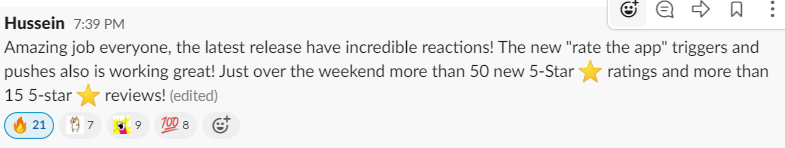
- Use emojis as code words. For instance,
👀 I'm looking into it and will answer later. Post eyes, and checkmark after completion
➕ / ➖ Yes / no, I agree / I disagree
👍 Good idea, I agree
✅ Done, complete or approved
🙏 Please or thank you
👋 Hello! Or, I can help you with that
👌 OK! Or, I understand
🙌 Yeah!
Briefly about the tools
Any chat where you can unite participants into groups and control the level of access is suitable for communication. One of the most popular ones is Slack. Another is Discord; it’s less corporate but is functional and convenient as well. Famous Telegram and Skype are more focused on privacy, therefore they are not suitable for working in public channels and for business in general.
Email communication
Mail becomes unnecessary as the main separate element for communication. Rather, it makes sense to use a mailbox to exchange official notices and documents such as contracts or invoices. Access to files, applications, and shared workspace is also provided by email.
How to organize remote work
A short list of advantages that remote work offers with well-established processes.
1. Organizing a workplace and timetable
How to strike a balance between work and personal life. What you need to consider when choosing and creating a workplace.
2. Organizing communication
The principles of virtual communication and video meetings. How to use the calendar and organize calls and correspondence in order to interact effectively.
3. Project management and goal setting
Planning, setting, and completing tasks. How to describe correctly and where it is better to store tasks.
4. Document management
Who creates the documents and why. Organization of a knowledge base and rules for storing documentation.